Description
Recommendation on Sending WhatsApp Business API Integration Messages
- Since Watsapp is very skeptical about numbers that do bulk mailing, following is recommendations:
- You may not send advertising, marketing or promotional messages
- Send no more than 5-10 messages per minute, i.e. send messages in batches, not all at once.
- Take into account the reaction of users to the message. Usually, 10 clicks on the “Spam” button
- WhatsApp Business API Integration has no physical limit on the number of messages, as per their policy but there is a recommendation not to exceed certain messages per day. Again this will be per the WhatsApp Business API Integration Policy,
Note : Following are the important notes of WhatsApp Business API Integration vTiger Integration from CRMTiger.
- One WhatsApp Business API Integration number for entire CRM and all users of CRM can send/received WhatsApp Business API Integration to assigned record against Global WhatsApp number set in CRM
If you wants to change WhatsApp number simply Rescan QR Code from WhatsApp in your phone by opening Settings > WhatsApp Web > Scan QR Code by going to “WhatsApp Configuration” Page


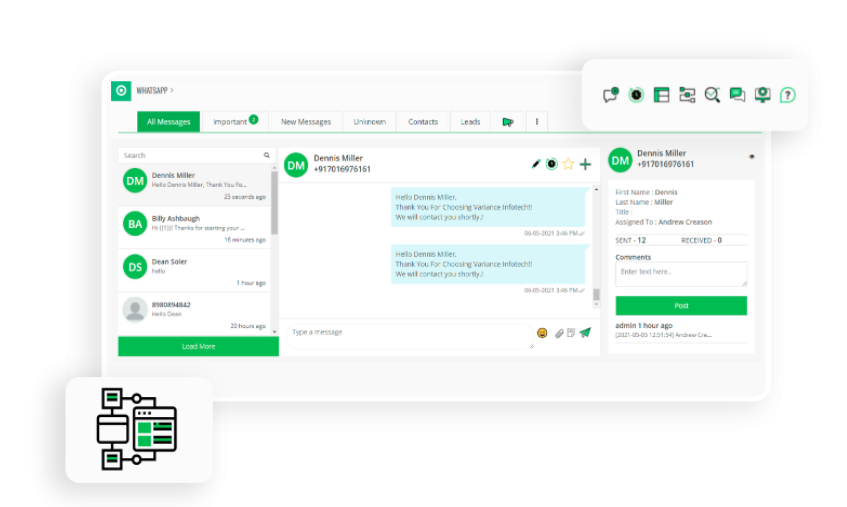
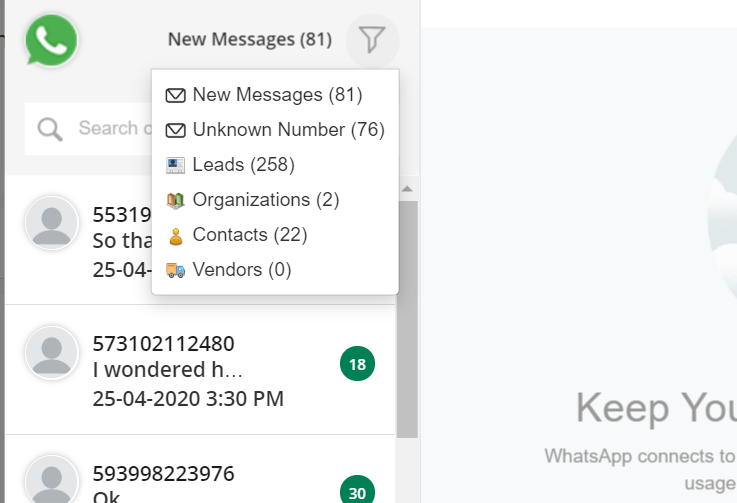
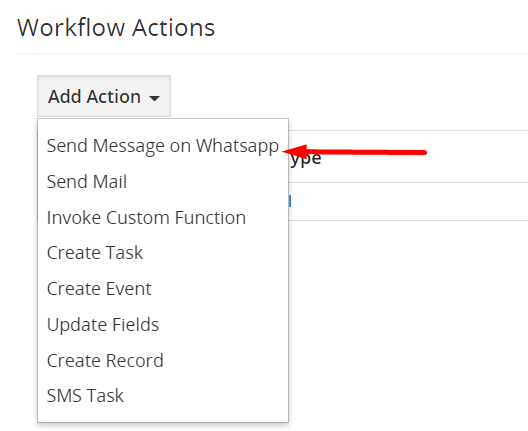
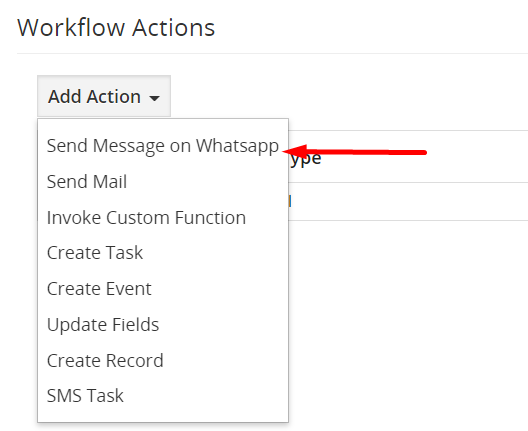
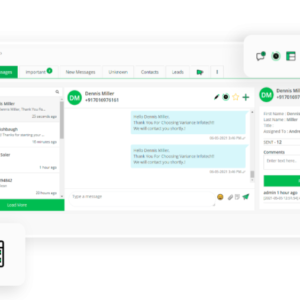
Reviews
There are no reviews yet.