Add WhatsApp Power to your vTiger CRM
The most awaited extension for WhatsApp Integration with vTiger is available from CRMTiger
Support for vTiger versions : 6.5, 7.x and 8.x
Try TodayWhy WhatsApp For vTiger From CRMTiger?
Multiple Agents
Run Customer Support on WhatsApp with a shared inbox between multiple agents.
Automation
Setup workflow to send notifications to Agents to customers on any updates of Record.
InApp Notification
Get instant notification when customer send a WhatsApp Message.
Centralized Communication
Manage WhatsApp Messages in a shared inbox and centralize customer communication on one platform.
CRM Connection
Closely connected with CRM to integrate WhatsApp messages as comments, tickets or other important features.
Manage Contacts
Manage all your WhatsApp contacts,filter them and more.
Multiple WhatsApp
Manage WhatsApp Messages to contacts against multiple WhatsApp numbers.
WhatsApp Templates
Predefined message template to quickly access during a conversation.
Unknown Numbers
Convert Unknown numbers to contacts from the WhatsApp Timeline interface.
WhatsApp Group
Copy all WhatsApp Group participants to record in vTiger.
WhatsApp Campaign
Send WhatsApp messages to multiple contants on now or on scheduled time.
Analytics
A detailed analysis of WhatsApp messages Send/Received from vTiger.
Shared Inbox
- Support shared Inbox so one WhatsApp number can be assigned to multiple agents/users
- Agent can communicate with own contact against one number with chat privacy
- Agent can assign chat to other agent
How It Works
- Subscribe and Install the vTiger extension.
- Configure your WhatsApp Number.
- Start sending and receiving messages.
Key Feature
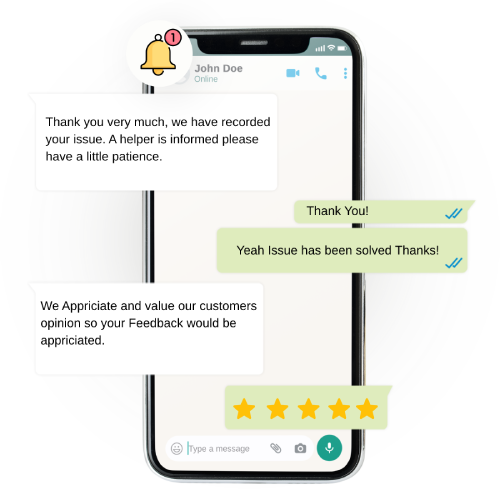
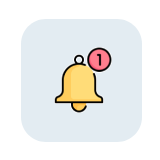
Send Notifications on WhatsApp
Send shipping updates,delivery reminders,payment reminders and other notifications on WhatsApp using our APIs.
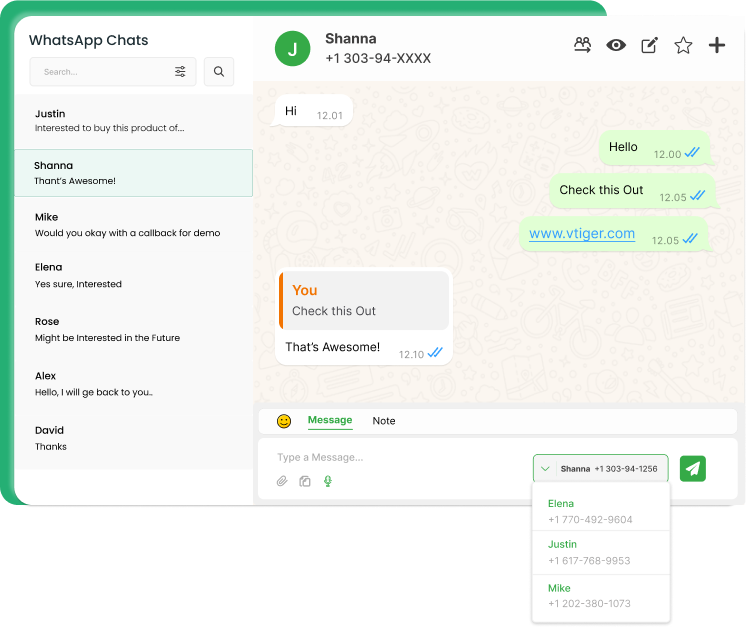

Multiple WhatsApp Management
All multiple users are required to use their own WhatsApp number to send messages against the number.
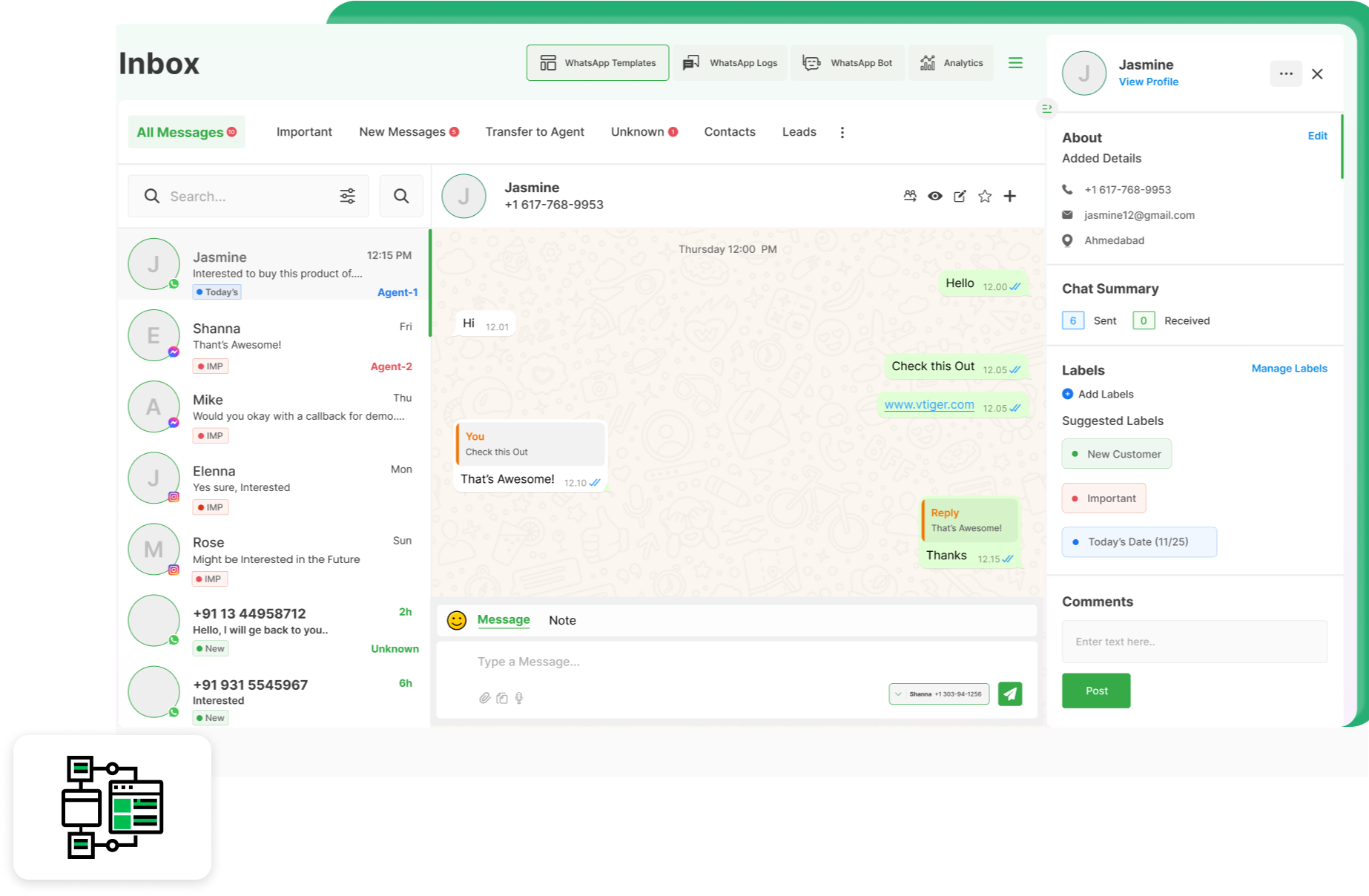
CRM Integration
- WhatsApp integration with CRM to create tickets,activities and tasks from customers.
- Copy WhatsApp messages to any fields of record.
- Set WhatsApp messages as an important message.
- Divide messages in various categories like important, New Messages and Unknown number.
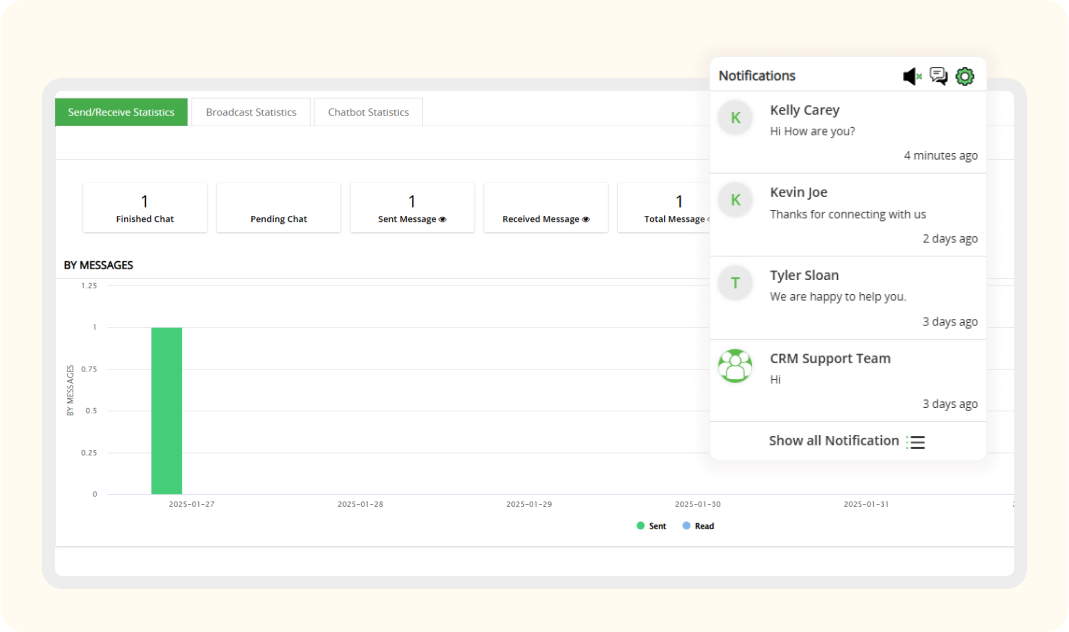
In-App Notification
- Dispaly # of new message on Notification.
- Quick & easy access to WhatsApp chat.
- Compose a new message from Notification.
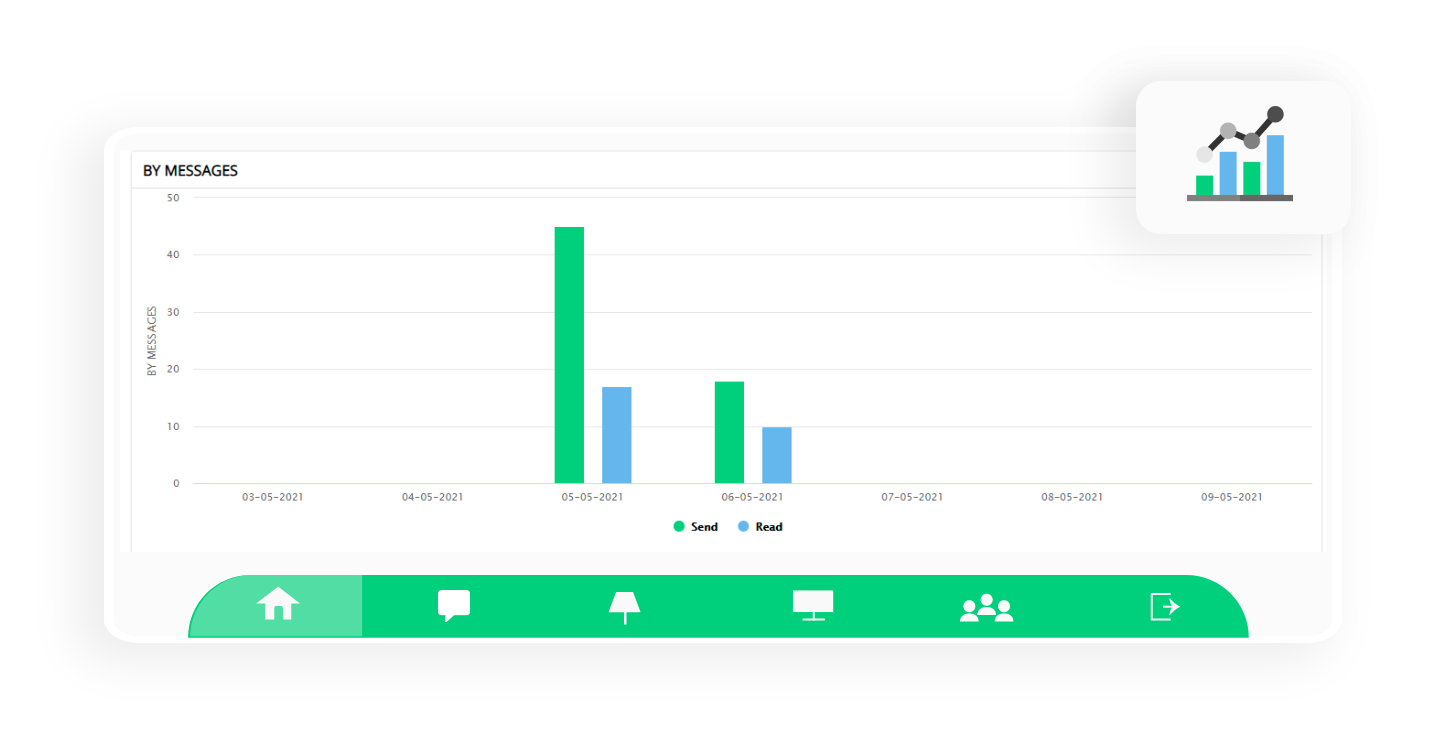

WhatsApp Analytics
Get Analytics of Mass WhatsApp Messages sent to your Customer Analytics by messages shown send vs. read ratio for you to determine the effectiveness of the WhatsApp campaign.
To Add in your CRM with this Add-On
Works with Key Essential Modules
Leads Contacts Organization Vendors
It also works with any other default or custom
modules having WhatsApp numbers.
- Send & receive WhatsApp Messages.
- Automatically send messages to WhatsApp numbers using workflows.
Per CRM for Unlimited Users
Looking to purchase more Addons for WhatsApp ?
Additional WhatsApp number to Scan
$19/month / WhatsApp number
A Word From Our Customer
Frequently Asked Questions
How does it work ?
CRMTiger will offer a “Vtiger extension for WhatsApp” integration that you need to install on your vTiger CRM.
CRMTiger team will provide you QR code which you need to scan from the WhatsApp number which you want to use to send/receive whatsapp messages from your vTiger CRM. Scanning QR will be manage from your WhatsApp -> WhatsApp Web -> Scan QR Code
Note : Make sure you Log out from All devices
How much does it cost ?
CRMTiger offers plan for vTiger WhatsApp Integration
1. Monthly Plan
You’ve to pay $89/month with unlimited whatsapp messages.
WhatsApp extension price includes unlimited installation?
No, WhatsApp extension price includes installation to only one Domain, for each new domain you have to procure a new license.
What about my WhatsApp chat security?
CRMTiger's use WhatsApp API and does not store any information about conversations between two parties customer and CRM agents, any data stored on WhatsApp server and customer's server.
Do I always scan QR code for WhatsApp to work?
No, You do not have to scan QR code all the time, It’s one time activity.
Which vTiger version is compatible with Whatsapp extension?
vTiger version 6.5+ (6.x & 7.x)
We're Running CRM on Local(InHouse) Server, Does WhatsApp will work?
WhatsApp will not work with the vTiger CRM hosted locally until you allow WhatsApp to work or access your CRM Using LiveIP or host CRM on Cloud server.Because WhatsApp API built by CRMTiger Team Required access to your IP to send incoming message.
How can I Setup and install a WhatsApp extension?
Visit detailed installation instruction here.
How can I use WhatsApp extension?
Visit detailed instruction on how to use WhatsApp here.
Can I send mass WhatsApp messages to many of my contacts or leads from Vtiger CRM?
Yes, You can send it from List view of WhatsApp integrated modules.
Can I send files as attachments using WhatsApp in CRM?
Yes, You can send attachment but for limited size, its depends on maximum size allowed in your vTiger CRM.
Is there an option to view all WhatsApp messages filtered by contacts, leads, accounts or so?
Yes, there is a “Global” WhatsApp view to see all messages together separated by
- New messages
- Messages from unknown number (numbers not in CRM)
- Module wise messages