Do you have any requirements to create or update an opportunity from the email you receive daily to your dedicated email using the email converter feature of vTiger?
We have done this for one of our prestigious customers.
We implemented the following in opportunity customization:
 Create Opportunity (With Contact/Account)
Create Opportunity (With Contact/Account)- Create Opportunity (Without Contact/Account)
- Update Opportunity
- Create Opportunity (with Contact)
Creates a new Opportunity record with the following mapping:
1. Opportunity name = Subject of email.
2. Contact Name = Contact name in crm depending on the email , if there are no records in contact then it will create one.
3. Description = Body of the email
Attachments of email will be linked to the related documents of the Opportunity.
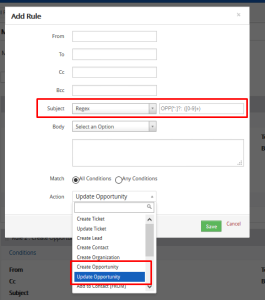
 Create Opportunity(Without Contact/Account)
Create Opportunity(Without Contact/Account)
Creates a new Opportunity record with the following information :
-
Opportunity = Subject of email
-
Contact Name =Nothing gets added for this field.
-
Description = Body of the email
-
Attachments of email will be linked to the
 Update Opportunity
Update Opportunity
1. Description = Previous Description + Body of the email
2. Attachments of email will be linked to the Select Regex in Subject field, and paste the following code OPP [^:]?: ([0-9]+) in the text area
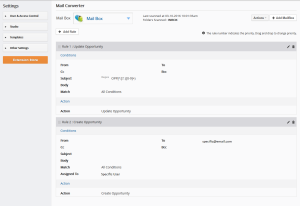

Let us know if you needs more information on this
Do You Need More Information ?
For any further information / query regarding Technology, please email us at info@crmtiger.com OR call us on +1 630 861 8263, Alternately you can request for information by filling up Contact Us

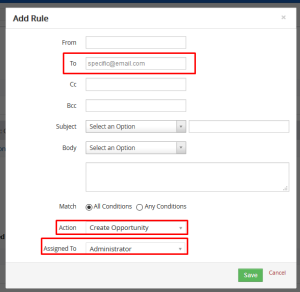
Leave a Reply