
Recently, the CRMTiger team implemented the Delivery Notes extension for vTiger for one of the customers. The Delivery Notes extension is a tool designed for the vTiger CRM system. Delivery Notes is an additional tool for vTigerCRM that extends the Sales Order and Invoice module with Delivery Note functionality.
 Create Delivery Note via Sales Order & Invoice modules.
Create Delivery Note via Sales Order & Invoice modules. Check Delivery Note detail view and choose to Deliver products or Cancel Delivery Note.
Check Delivery Note detail view and choose to Deliver products or Cancel Delivery Note. Delivery Notes tab included in Sales Order & Invoice modules.
Delivery Notes tab included in Sales Order & Invoice modules. Easy navigation.
Easy navigation. Outgoing Products module included.
Outgoing Products module included. Use Outgoing Products module and track all outgoing products in one list view.
Use Outgoing Products module and track all outgoing products in one list view. Vtiger 7.x/6.x compatible.
Vtiger 7.x/6.x compatible.
Delivery Notes is a document accompanying a shipment of goods that lists the description, and quantity of the goods delivered. Sales order management supports the creation of a delivery note for a sales order linked to a customer, and the generation of an invoice once the order is fulfilled.
Benefits of Delivery Notes:
 Keep track of all the items you delivered to your customers.
Keep track of all the items you delivered to your customers. Easy creation of an invoice from the sales order.
Easy creation of an invoice from the sales order. Automatic update of the product stock
Automatic update of the product stock
With Delivery Notes you can:
 Create Delivery Note via Sales Order & Invoice modules.
Create Delivery Note via Sales Order & Invoice modules. Check Delivery Note detail view and choose to Deliver products or Cancel Delivery Note.
Check Delivery Note detail view and choose to Deliver products or Cancel Delivery Note. Track products via Free Outgoing Products module.
Track products via Free Outgoing Products module.
Features of Delivery Notes:
 Easy navigation.
Easy navigation. Improved products stock movement.
Improved products stock movement. Function to activate/deactivate Delivery Notes for Services.
Function to activate/deactivate Delivery Notes for Services. Support of PDF Maker.
Support of PDF Maker. Support of EMAIL Maker.
Support of EMAIL Maker. Outgoing Products.
Outgoing Products. Creating Invoices from Delivery Note.
Creating Invoices from Delivery Note.
Hope you found this blog useful.
We would be happy to assist you.
Please contact us on info@crmtiger.com if you needed further help from us.
Let us know if you need more information on this
Do You Need More Information ?
For any further information / query regarding Technology, please email us at info@crmtiger.com
OR call us on +1 630 534 0223, Alternately you can request for information by filling up Contact Us

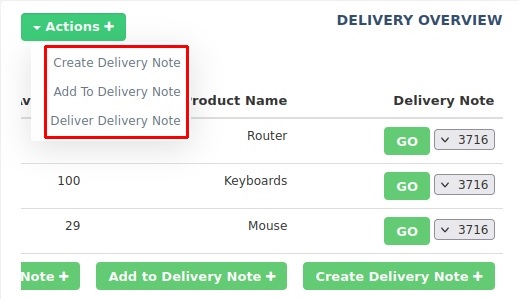
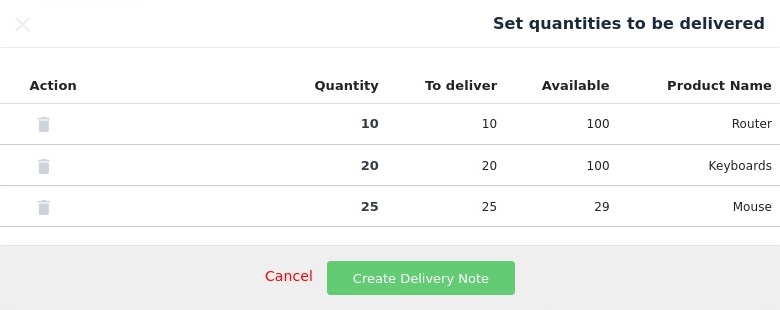

Leave a Reply