
Are you tired of updating similar kinds of products?
Are you looking to implement the mass update in the item block for vTiger?
Recently, the CRMTiger team implemented a bulk update in the item block for vTiger for one of the customers.
Bulk update option in Inventory module:
 There is an option in List screen of inventory module(e.g. SalesOrder) to select number of record of the inventory for which there is need to update any fields/value of the inventory Item like Quantity, Price or other…
There is an option in List screen of inventory module(e.g. SalesOrder) to select number of record of the inventory for which there is need to update any fields/value of the inventory Item like Quantity, Price or other… “Mass edit” button allows you to bulk update record as per the requirement.
“Mass edit” button allows you to bulk update record as per the requirement.
Bulk update Inventory item popup:
 On click on “Mass Edit” button, It will open a popup with all item details , in this screen you can see selected records with an item line. There is an option to change qty, price, product, service and price.
On click on “Mass Edit” button, It will open a popup with all item details , in this screen you can see selected records with an item line. There is an option to change qty, price, product, service and price.
Hope you found this blog useful.
Please contact us on info@crmtiger.com if you needed further help from us.
Let us know if you needs more information on this

Do You Need More Information ?
For any further information / query regarding Technology, please email us at info@crmtiger.com
OR call us on +1 630 534 0223, Alternately you can request for information by filling up Contact Us

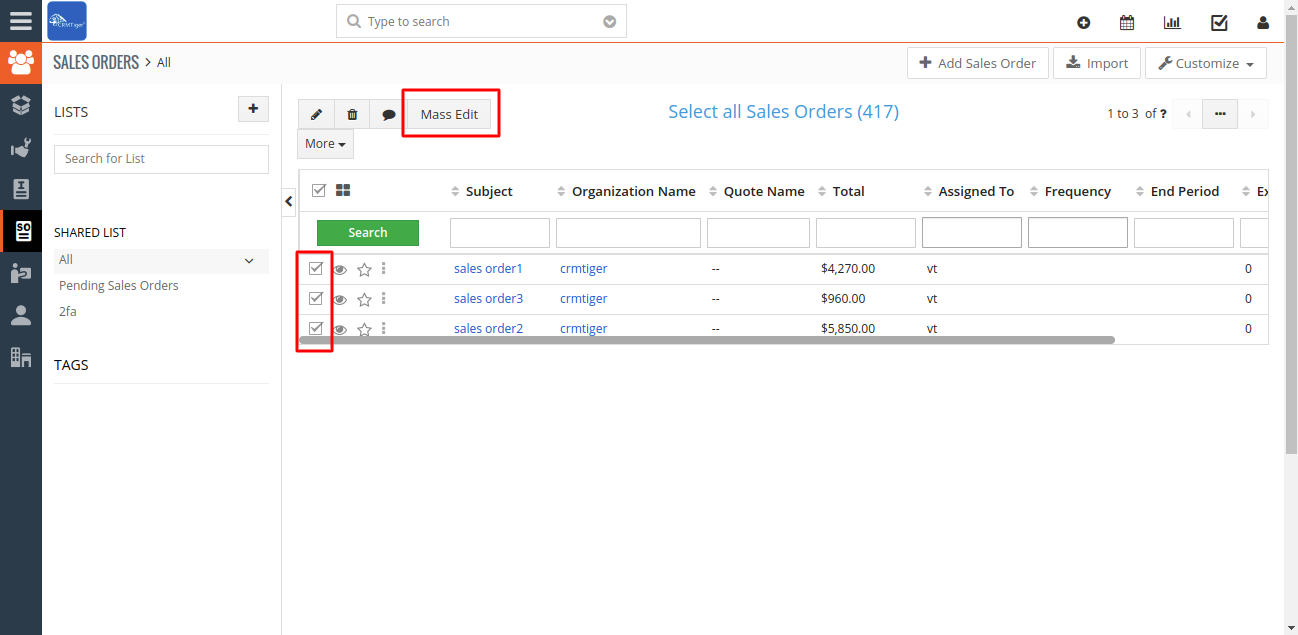
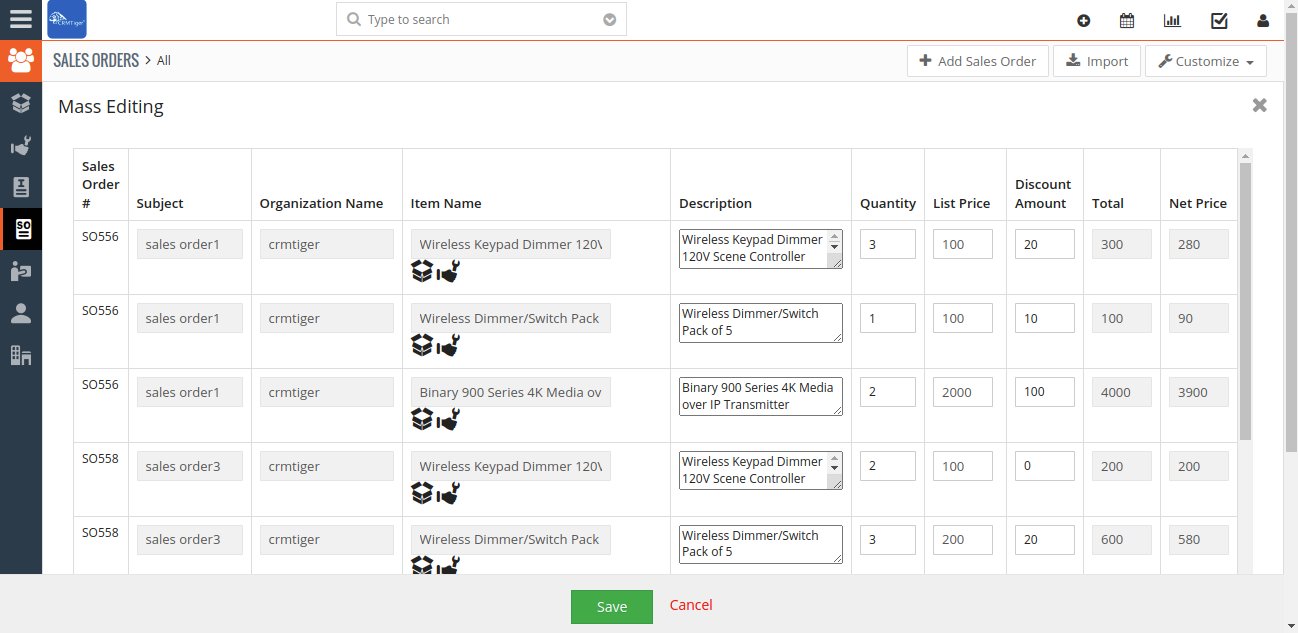
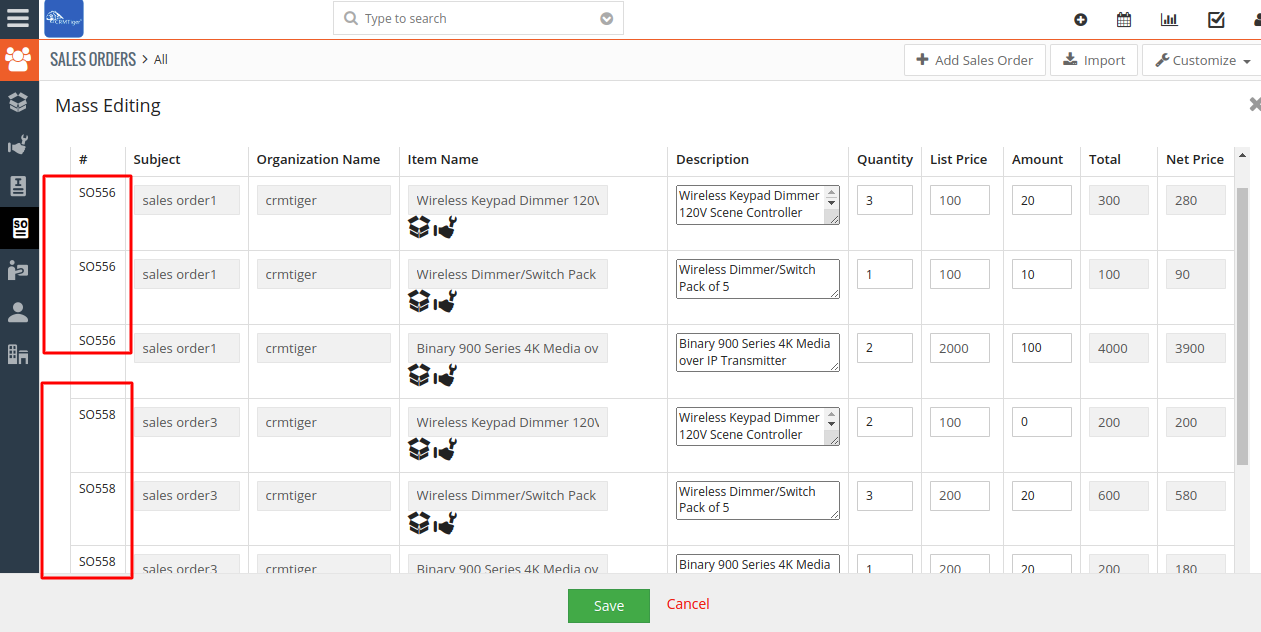
Leave a Reply