
Are you running Facebook ad campaigns daily?
Yes, then how do you organize the leads you receive from Facebook ads? As every lead costs you some $x/leads, maintaining leads in CRM is very important for further follow-up.
How about if this lead automatically pushes to CRM and sends an auto-email or SMS notification to the customer or a brochure from CRM to engage more with the customer?
At CRMTiger, we’ve implemented a feature to automate lead posting from Facebook to vTiger.
Soon, this feature will be available in our extension store.
How does this feature work?
Authenticate Facebook apps with your Facebook Ads Login.
 Login with Facebook to authenticate Facebook’s apps and give access to your Facebook ad account to access Facebook leads.
Login with Facebook to authenticate Facebook’s apps and give access to your Facebook ad account to access Facebook leads.
 On successful login to Facebook, it will list all Facebook pages on the CRM screen to integrate those Facebook pages (forms) into the vTiger CRM to post leads to CRM.
On successful login to Facebook, it will list all Facebook pages on the CRM screen to integrate those Facebook pages (forms) into the vTiger CRM to post leads to CRM. The Facebook-vTiger mapping screen allows you to map fields from Facebook to vTiger.
The Facebook-vTiger mapping screen allows you to map fields from Facebook to vTiger.
 On finishing up the above configuration, it will post leads from Facebook to CRM when customers submit forms, which will display when they click on Facebook banner ads.
On finishing up the above configuration, it will post leads from Facebook to CRM when customers submit forms, which will display when they click on Facebook banner ads.
So simple !!! Right?
Stay tuned to have this uploaded to our extensions store.
I hope you find this blog useful.
Please contact us at info@crmtiger.com if you need further help from us.
Let us know if you need more information on this.

Do you need more information?
For any further information / queries regarding technology, please email us at info@crmtiger.com
OR call us at +1 630 534 0220. Alternately, you can request information by filling out the Contact Us form.

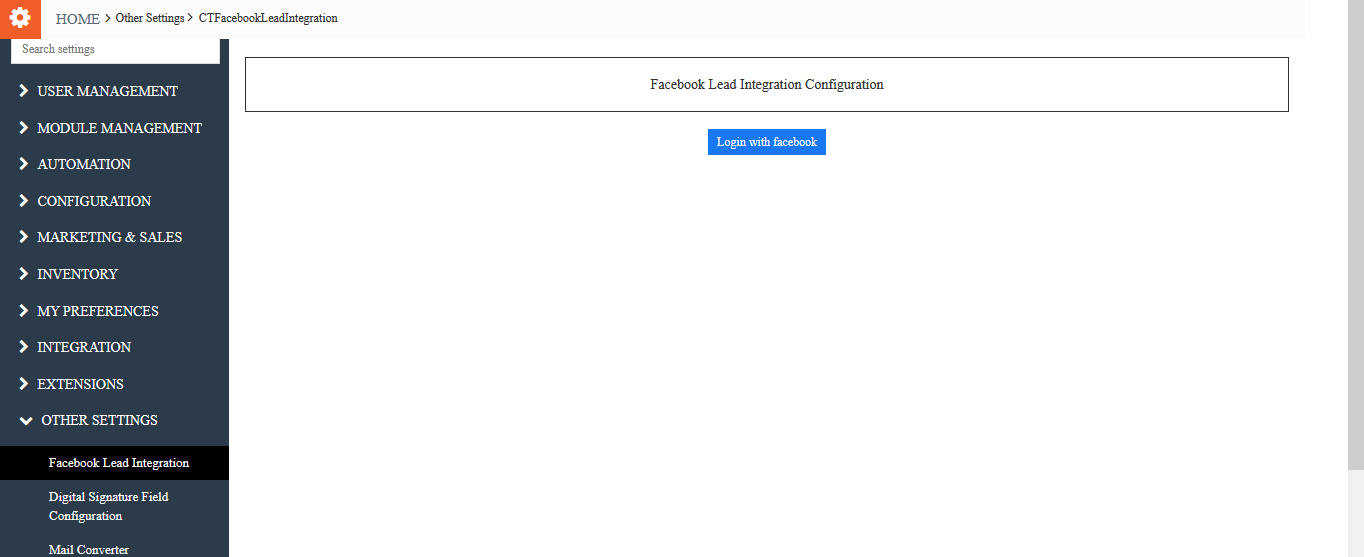
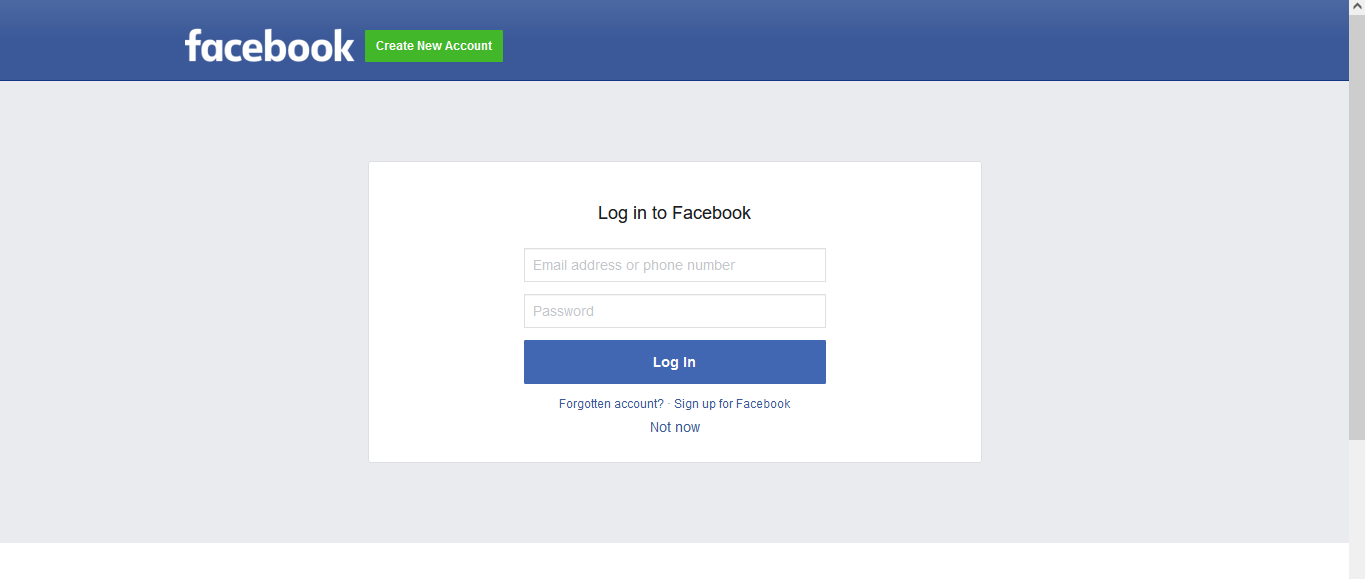
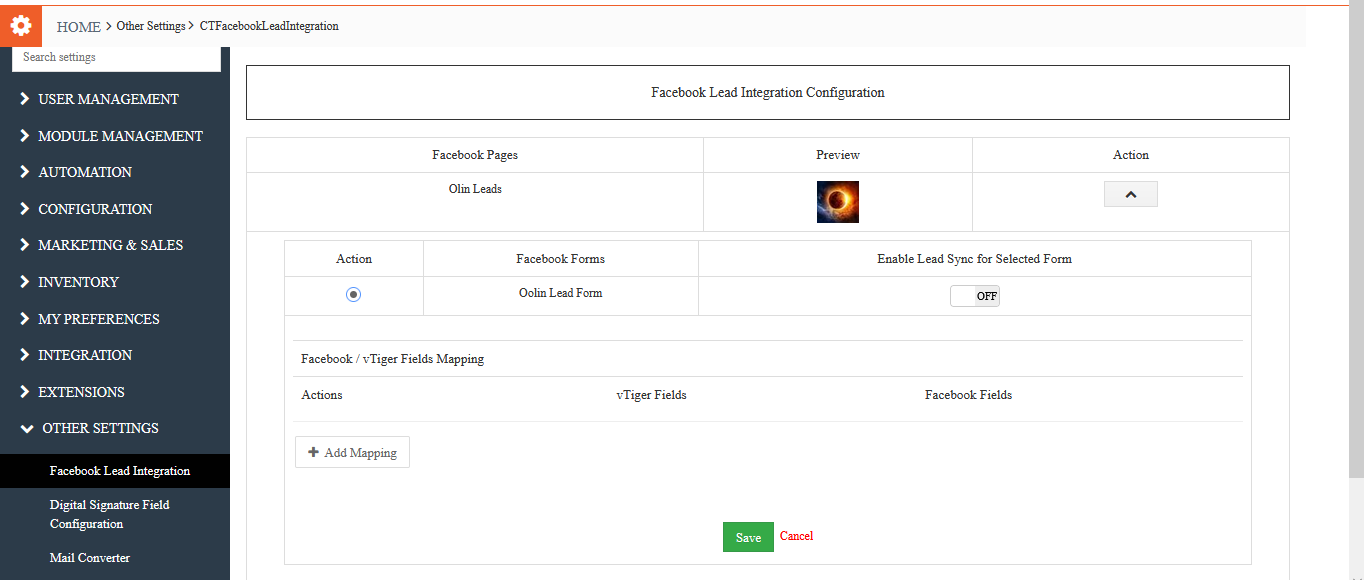
Leave a Reply