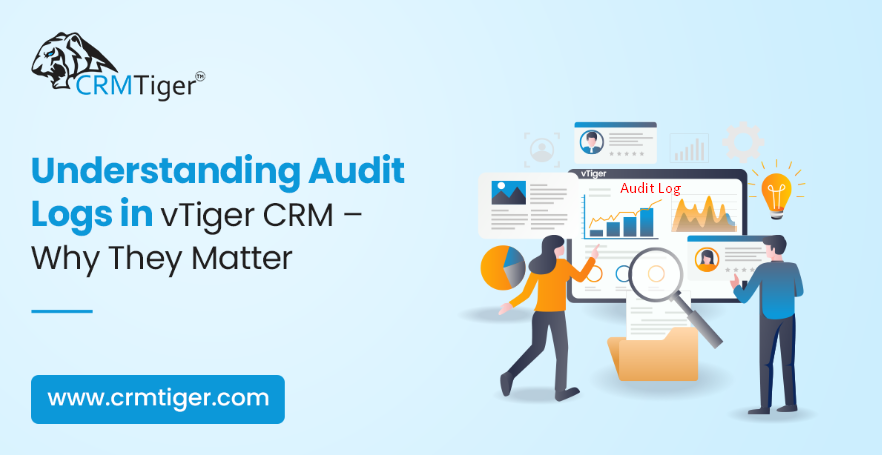
In today’s business world, data integrity, security, and compliance are more important than ever. Whether you’re managing customer interactions, tracking sales, or handling sensitive client data, keeping a reliable history of changes is crucial. That’s where the Audit Log feature in Vtiger CRM comes in.
At CRMTiger, we specialize in customizing and extending Vtiger to suit unique business needs. Today, let’s dive into how Audit Logs enhance transparency and accountability within your CRM system.
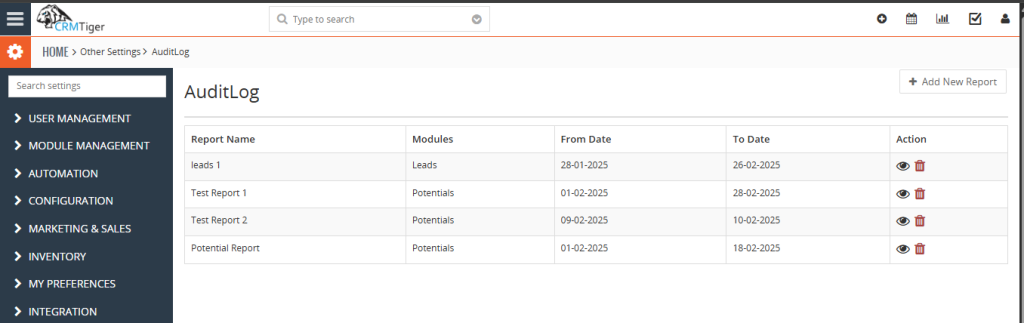
What is an Audit Log in vTiger?
The Audit Log in Vtiger CRM is a built-in tool that tracks all changes made to records across different modules. Every time a user updates a field, deletes a record, or makes critical changes to the CRM data, the Audit Log captures:
- Who made the change
- When the change was made
- What values were added, updated, or removed
This creates a comprehensive change history, which is especially helpful for administrators, compliance officers, and business managers.
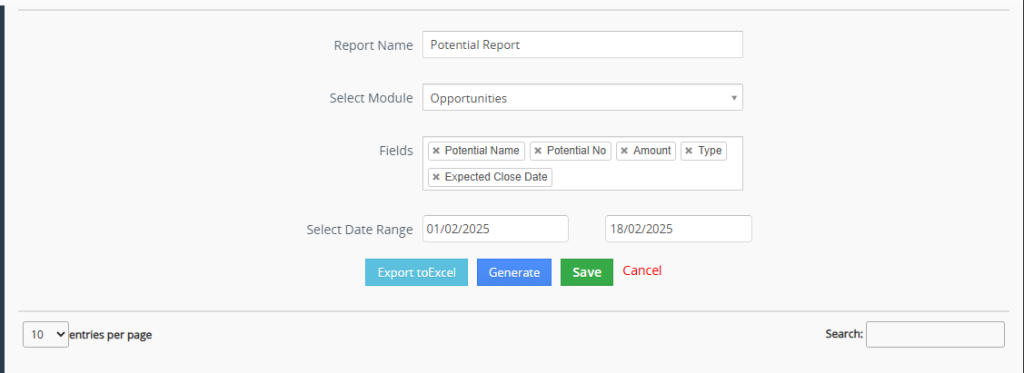
Why Audit Logs Are Important:
Here are some key reasons why enabling and monitoring Audit Logs in Vtiger is a best practice:
1. Improved Accountability:
Knowing exactly who changed what reduces the chances of accidental (or intentional) data tampering. Every user action is traceable.
2. Data Integrity:
Audit logs help maintain clean and accurate data by allowing administrators to identify and reverse erroneous updates.
3. Regulatory Compliance:
For businesses in regulated industries (e.g., finance, healthcare, legal), maintaining audit trails is often a compliance requirement under laws such as GDPR, HIPAA, or SOX.
4. Better User Monitoring:
Audit Logs help identify usage patterns, flag suspicious activities, and ensure your CRM is being used according to policy.

How Audit Logs Work in vTiger:
Once enabled, the Audit Log starts recording changes for each module and record. Here’s what you can typically expect:
- Each record will have an Audit History tab
- You can filter changes by date, user, or field
- It records both old values and new values for transparency
- Only users with appropriate access permissions can view audit logs
At CRMTiger, we often help clients customize audit log tracking — including setting up notifications, reports, and integrations for deeper insights.
CRMTiger’s Expertise: Going Beyond the Basics:
While Vtiger’s native audit functionality is powerful, it can be enhanced further. CRMTiger offers:
- Custom Audit Reports for stakeholders
- Automated alerts for high-risk field updates
- Audit tracking for custom modules
- Dashboards showing recent user activities
- Integration with external logging and SIEM tools for enterprise-level security
Conclusion:
Audit Logs are more than just a record-keeping tool — they are essential for trust, transparency, and control in your CRM ecosystem. Whether you’re running a small sales team or a large enterprise, having clear visibility into your data changes is critical.
At CRMTiger, we help organizations make the most of their Vtiger CRM through expert customization, module development, and security enhancements. Need help setting up or customizing Audit Logs? Get in touch with us today!
Hope you found this blog useful.
We would be happy to assist you.
Please contact us on info@crmtiger.com if you needed further help from us.
Let us know if you need more information on this


Leave a Reply