
WhatsApp is the most used messaging app in the entire world.
Integration of WhatsApp CRM can be an effective means of communication through automated messages to customers from CRM.
What’s New Updates on WhatsApp Business with vTiger?
 Variable Option:
Variable Option:
-
- With variable option you can search in record from CRM and copy appropriate result to @variable.
- From variable you can run further condition for your business needs for example
- If you search on record for insurance business retun policy status, it’s return “Expired” than you want customer to choose option from below.
- If Policy Status is “Expired” Than select one of the following option.
- Renew Policy
- Do not renew Policy
- Talk to Expert
- If Policy Status is “Expired” Than select one of the following option.
- If you search on record for insurance business retun policy status, it’s return “Expired” than you want customer to choose option from below.
 Transfer Agent:
Transfer Agent:
-
- In Timeline view add a new tab “Transfer Agent” to see chat transfer to the corresponding agent logged in agent.
 Idle Time:
Idle Time:
-
- convert WhatsApp bot from Automatic to Manual during auto conversation of Customer and bot, when manual agent send message to Customer
- convert WhatsApp bot from Automatic to Manual during auto conversation of Customer and bot, when manual agent send message to Customer
Hope you found this blog useful.
We would be happy to assist you.
Please contact us on info@crmtiger.com if you needed further help from us.
Let us know if you need more information on this


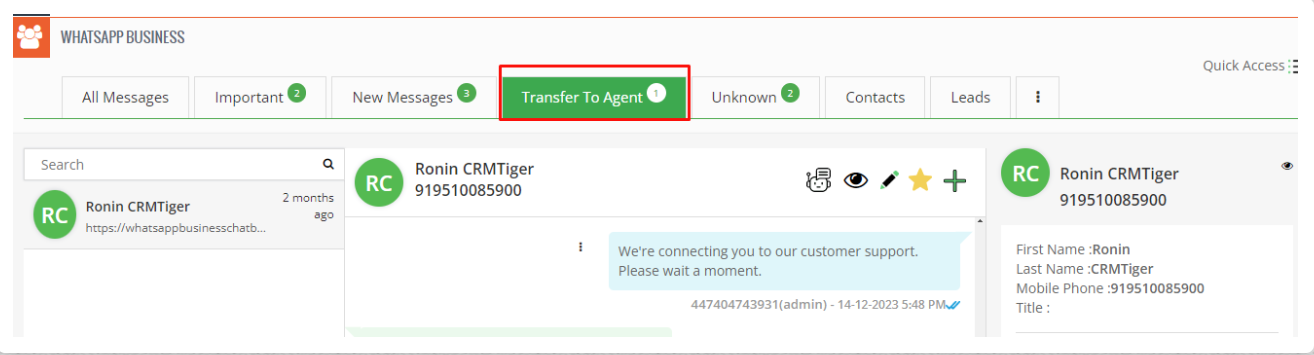

Leave a Reply