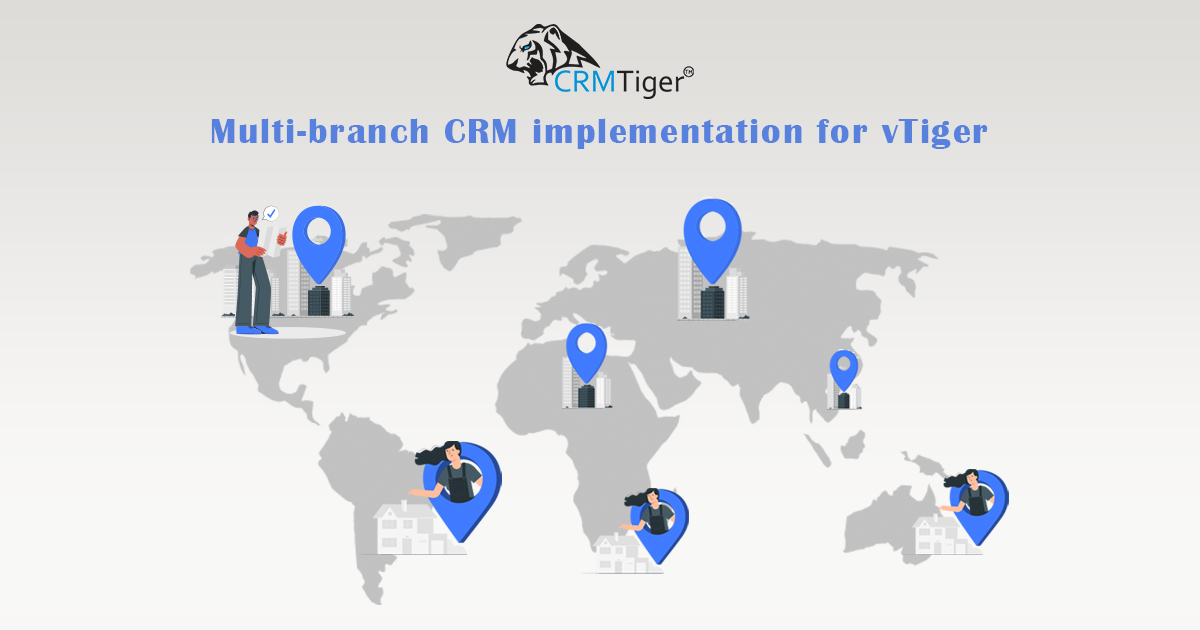
Do you run multiple companies or branches? maintaining data separately for each company?
Are you looking at CRM to support multiple branches and companies?
Recently, the CRMTiger team implemented support for multiple branches and companies.
How Does the Multiple branch Work?
 There is a separate module to manage the branch, and each branch has the association of the users. It means which user has access to single or multiple branches?
There is a separate module to manage the branch, and each branch has the association of the users. It means which user has access to single or multiple branches?
 Each module of the vTiger CRM will have a relation to the branch module to access and separate data for each module against the branch.
Each module of the vTiger CRM will have a relation to the branch module to access and separate data for each module against the branch.
 On the login page, there will be an option for selecting the branch based on the assigned user.
On the login page, there will be an option for selecting the branch based on the assigned user.
 After logging in to vTiger CRM, it will display data according to the selected branch.
After logging in to vTiger CRM, it will display data according to the selected branch.
I hope you find this blog useful.
Please contact us at info@crmtiger.com if you need further help from us.
Let us know if you need more information on this.

Do you need more information?
For any further information / queries regarding technology, please email us at info@crmtiger.com
OR call us at +1 630 861 8263, Alternately, you can request information by filling out the Contact Us form.

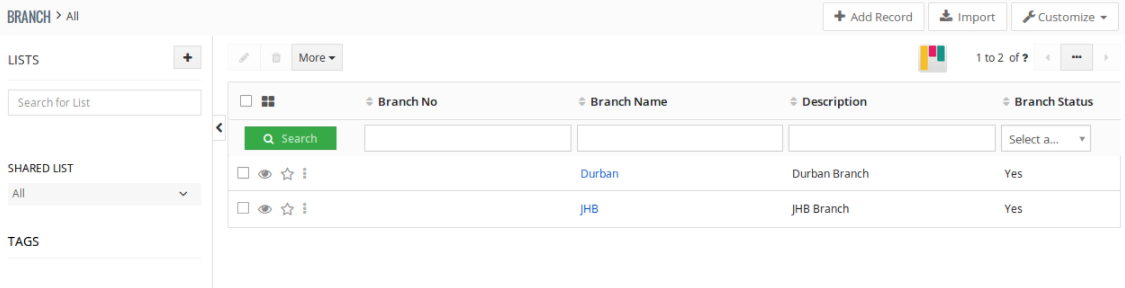
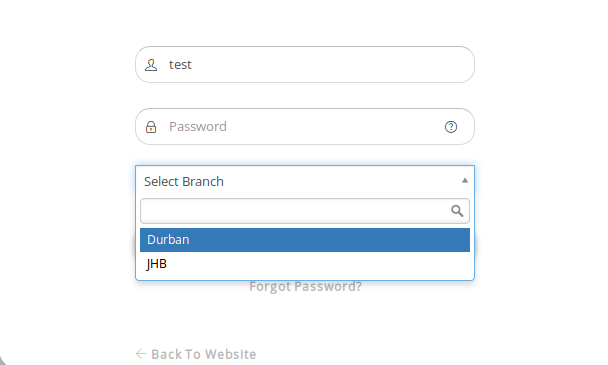
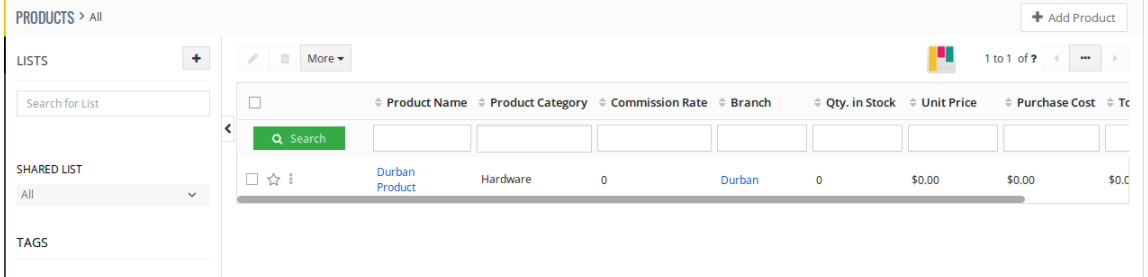
Leave a Reply