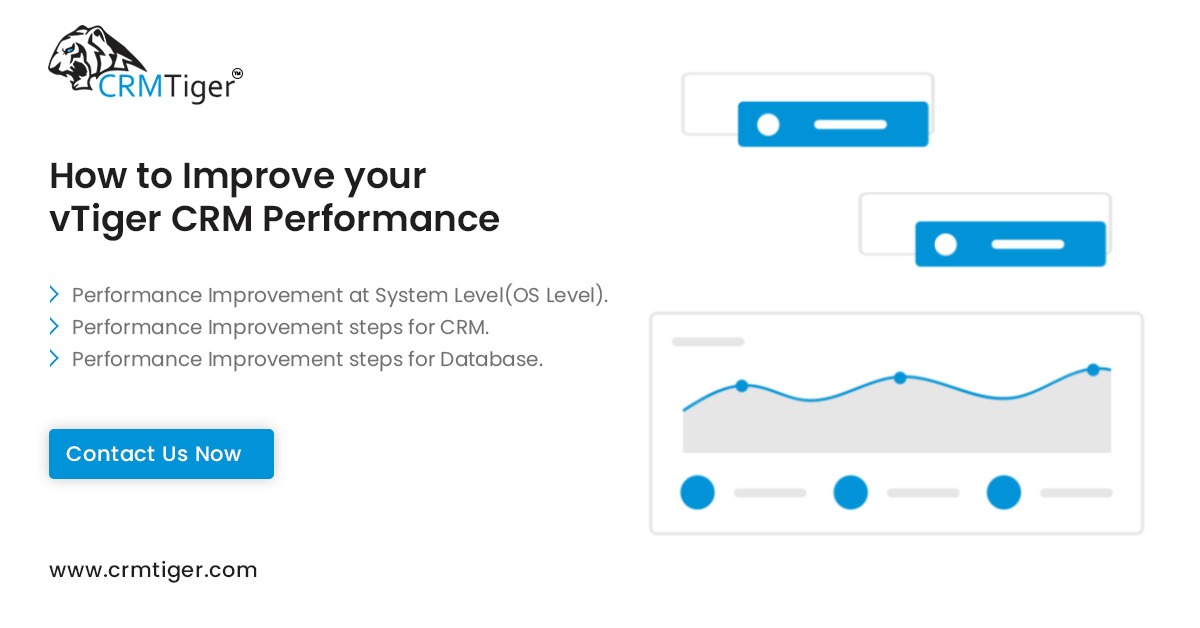
Are you facing performance problems with your vTiger CRM? I’m sure you’re or you will when data in your CRM rises to certain records.
CRMTiger team has been working with vTiger for more than a decade, so we keep receiving complaints from customers that,
 My CRM is slow.
My CRM is slow. We’ve got problems saving records.
We’ve got problems saving records. It’s frustrating when we open any record too slowly. You too, right?
It’s frustrating when we open any record too slowly. You too, right?
Considering all these issues, we tried to create the list and just wanted to share it with you so it would be helpful to you.
We divide performance into three main categories:
 Performance Improvement at System Level (OS Level).
Performance Improvement at System Level (OS Level). Performance improvement steps for CRM.
Performance improvement steps for CRM. Performance improvement steps for the database.
Performance improvement steps for the database.
1. Performance Improvement at System Level(OS Level):
Php.ini variable setting
- a. file_uploads = on
- b. upload_max_filesize = 5M or higher
- c. display_errors = on
- d. sql.safe_mode = off
- e. max_input_vars = 10000
- f. max_execution_time = 600
- g. memory_limit = 512M or higher
- h. post_max_size = 128M
- i. max_input_time = 120
- j. register_globals = Off
- k. output_buffering= On
- l. error_reporting = E_WARNING & ~E_NOTICE
- m. allow_call_time_reference = On
- n. log_errors = Off
- o. short_open_tag= On
- p. suhosin.simulation = on
- q. extension=php_gd2.dll
- r. extension=php_imap.dll
- s. extension=php_mysql.dll
- t. extension=php_mysqli.dll
- u. extension=php_mbstring.dll
2. Steps to update CRM for improvement:
1. Deactivate modules you don’t use:
- i. GOTO CRMSettings -> Module Manager > Uncheck Module from the Module List if you’re not using it.
2. Configure your sharing permissions correctly:
- Adding unnecessary groups, sharing privileges, and exceptions contribute to more complex code execution and the generation of bigger SQL, which takes longer to retrieve the information needed.
3. Speed Up Your Listview Load Times:
- ii. If you have a large Vtiger database, you may experience slow loading times while in list views. Can you please do the below thing?
- iii. changing the list view sorting default from ‘true’ to ‘false’.
- iv. There is a setting in config.performance.php: change ‘LISTVIEW_DEFAULT_SORTING’ from ‘true’ to ‘false’.
3. Performance Improvement Steps for Database:
- Find a long-running query and implement indexing.
- Find a long-run query and optimize it using indexing.
- Can you login to the MySQL server and then run the below command on CMD?
- show processlist;
- Can you please use the below command for indexing a particular table with a column?
- CREATE INDEX [index name] ON [table name] ([column name]);
- Can you login to the MySQL server and then run the below command on CMD?
- Auto-set indexing on all tables using a PHP script
- Find a long-run query and optimize it using indexing.

Create PHP page and add following:
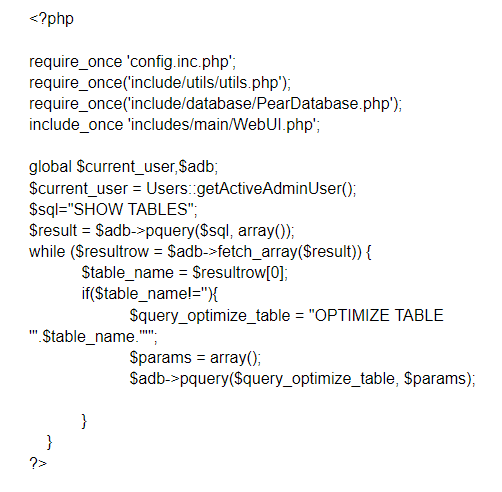
- To enable the slow query log, type the following command at the mysql> prompt
- v. SET GLOBAL slow_query_log = ‘ON’;
- vi. SET GLOBAL long_query_time = X;
- If you use UTF-8 charset then we recommend check:
- ‘DB_DEFAULT_CHARSET_UTF8’ => true
- MySQL setting
- query_cache_size=100M
- innodb_buffer_pool_size=200M
- innodb_additional_mem_pool = 20M
- join_buffer_size = 8M
- tmp_table_size = 64M
- sort_buffer_size = 8M
- query_cache_limit =2M
- sql_mode = ‘’;
- default-storage-engine = InnoDB
- collation-server = utf8_general_ci
- character-set-server = utf8
Hope you found this blog useful.
Please contact us at info@crmtiger.com if you needed further help from us.
Let us know if you needs more information on this

Do you need more information ?
For any further information / query regarding Technology, please email us at info@crmtiger.com
OR call us at +1 630 861 8263, Alternately you can request for information by filling up Contact Us form.

Leave a Reply