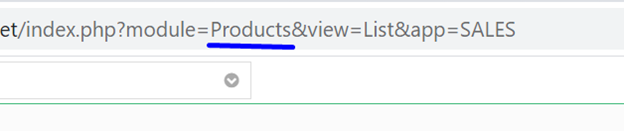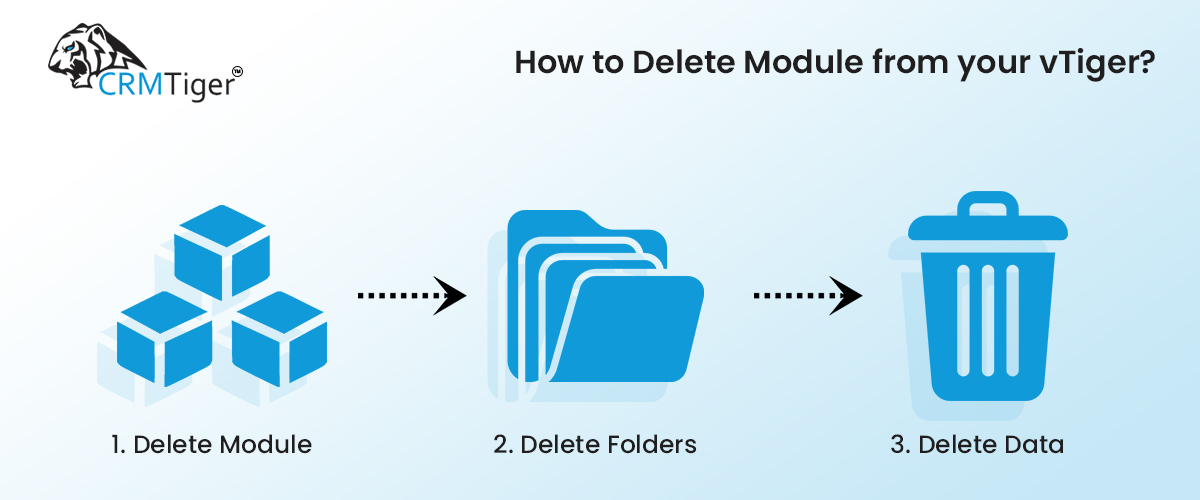
Are you facing problems because of some modules? and you wish to remove it completely?
vTiger doesn’t have an option to delete modules; it just has an option to inactive modules, but in the backend, it stays there until you completely remove it.
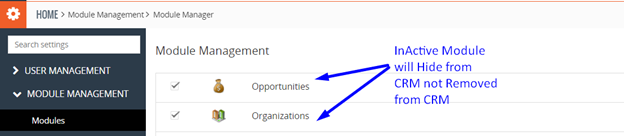
We’re here to help you. Can you suggest steps on how to delete modules completely from your vTiger?
Uninstall Module:
During development or if you install third-party extensions and you may want to uninstall a module, follow the steps below.
Step 1: Delete Module:
Create a PHP file with the name “DeleteModule.php” and copy the following code to that file.
Note: Make sure you change the name of the module. It should not be the label name of the module but the actual module displayed in the URL.
PHP Code:
<?php
include_once 'vtlib/Vtiger/Module.php';
$Vtiger_Utils_Log = true;
$module = Vtiger_Module::getInstance('');
if ($module) $module->delete();
?>
Step 2: Delete Folders:
Module folders and files need to be removed manually. Following are the locations where references exist.
 modules/ModuleName
modules/ModuleName languages/en_us/ModuleName.php
languages/en_us/ModuleName.php languages/…/ModuleName.php
languages/…/ModuleName.php layouts/vlayout/modules/ModuleName
layouts/vlayout/modules/ModuleName cron/ModuleName
cron/ModuleName
Step 3: Delete Data:
Module stores data in the database table; you may want to delete / truncate the same data only if Delete Module will not delete some tables.
I hope you find this blog useful.
Please contact us at info@crmtiger.com if you need further help from us.
Let us know if you need more information on this.

Do you need more information?
For any further information / query regarding Technology, please email us at info@crmtiger.com
OR call us at +1 630 861 8263. Alternately, you can request information by filling out the Contact Us form.