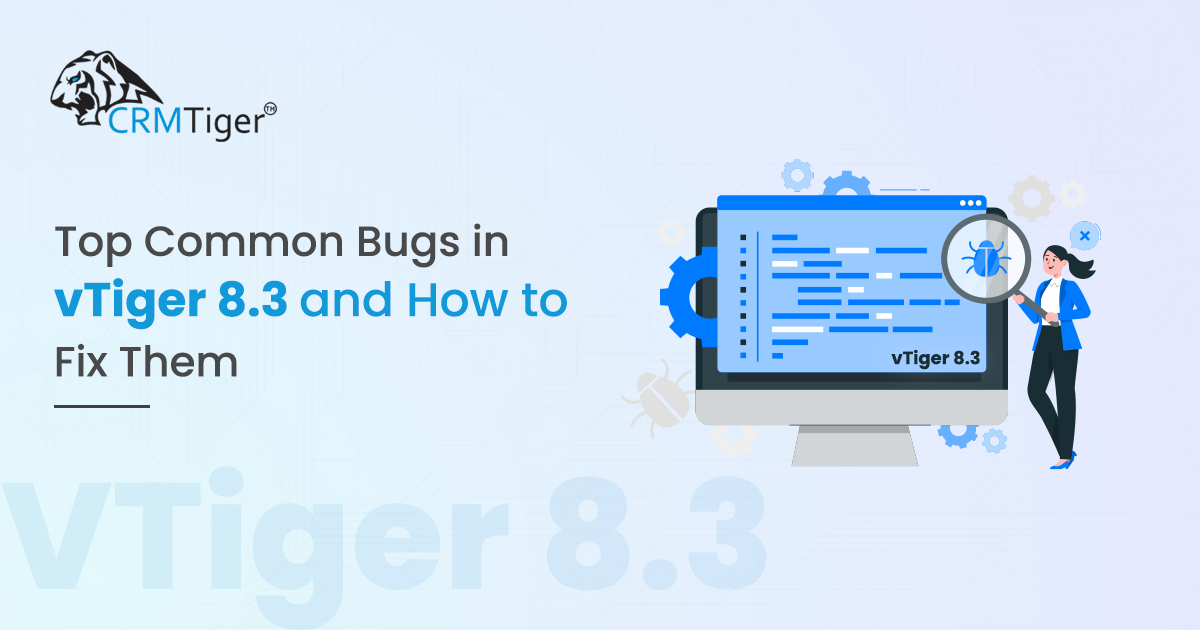
vTiger 8.3, particularly as other releases, has bugs and glitches. Since the companies are making use of the CRM systems for their everyday activities, the loss is significantly huge when each of these systems breaches. In this blog the three issues that users may face in vTiger 8.3 shall be discussed along with the fixes that can resolve the issues.
1) Login Webservice Issue:
The other issue that developers and administrators find very annoying is the authentication login webservice problem in vTiger 8.3. This bug usually occurs while attempting to authenticate the users through the Web Service API, hence failing to login to the vTiger 8.3 application. It may have an impact on third-party applications integration or custom designed applications that rely on vTiger API.
Symptoms:
- The login request to the web service fails.
- Error messages stating invalid login information or that the user could not be authenticated are returned.
- Integration with other systems (such as ERP or marketing tools) is broken.
How to Fix It:
- Check the API URL: This problem could arise because of an incorrect authentication web service url being used. In some cases, typographical errors and incorrect endpoints can cause this problem.
- Verify the API Key: The API key must be correct and the user must have the authoritative access for the API web service.
- Review Server Logs: Review also your vTiger logs for any specific codes or messages related to the web service. More information is given in the logs that might help solve the problem.
- Update Credentials: If an authentication token or password has expired, ensure to regenerate them and modify your configuration settings.
- Clear Cache: Often deleting the vTiger cache or the client browser cache resolves any hanging authentication problems.
- Check for Updates or Patches: This is because this is a prevalent issue across many versions, confirm that you are using the latest patches of vTiger 8.3. If not, go ahead and install these patches.
- Firewall & Permissions: If you are using firewalls, VPNs or anything of the sort, make sure that they are not interfering with the required API calls.
2) 8.3 Dynamic Field Value Does Not Get Replaced:
In vTiger 8.3, dynamic fields should be populated from other fields of the same form or other forms with the aid of macros. The problem that a great number of users have is that dynamic field values fails to get replaced or updated when they expect it to. This bug is more frustrating since it causes users to have to reenter certain data which has already been entered in needlessly.
Symptoms:
- Other times, Dynamic fields still remain empty or display the wrong data alternatively.
- When the user has completed form submission or an update of the form, the dynamic fields never seem to respond.
- Even if the operation was completed correctly, dynamic data is not being obtained or integrated with dynamic systems in the CRM system.
How to Fix It:
- Check Field Configuration: Make sure that the dynamic fields are properly built into the CRM system. Review the conditions and values assigned to these fields once more. If the fields do not have the right data sources attached to them, they will not populate.
- JavaScript Issues: As a rule of thumb, check for a JavaScript update for errors on a given page, since in many instances, dynamic field updates are dependent on JavaScript. At times, to update the fields, the users should enable Open the browser’s developer tools and check for JavaScript errors that could be preventing the update.
- Clear Cache: When applying changes, always remember to clear the cache for the CRM as well as the browser. It may happen that applications were configured or installed with old scripts; this may cause some misuse of dynamic fields.
- Permissions Check: In case values of fields are dictated by few user roles, proper access to these roles has to be granted, and also, ensure that the user has access to view and change dynamic fields.
- Re-Index Data: In some cases, the problem that a user has encountered can be sorted by updating or refreshing the dynamic fields or their respective values of the CRM due to re-indexing.
- Update vTiger: There could be a patch that must be installed or some specific updates to the vTiger to solve this problem. Therefore, after the installation of vTiger 8.3, keep an eye on updates. In many cases, it’s only about a bug fix.
3) Non-Admin User Does Not Have Access to All Modules From Web Services:
This is also a recurring problem of vTiger 8.3 where CRM modules are not accessible through web services for non-admin users. This may in fact greatly limit the efficiency of third-party applications and automated tasks that fetch vTiger data through API calls.
Symptoms:
- When a non-administrator tries to log into the API through certain web services, it is either reported that access is denied or an error message comes up.
- API does not allow login for non-admins in several modules including but not limited to: “products”, “invoices” and “opportunities”.
- Attempts to call these modules through the API will produce ‘access denied’ or words to this effect explanations.
How to Fix It:
- Check User Permissions: The first point of concern should be user permissions. People who have vTiger administrator roles are allowed to see all of the dimensions. However, non-administrators need to be authorized for each dimension.
- Confirm that user controls settings are properly set.
- Ensure the non-admin users have the appropriate permissions to access all required modules.
- Module Access Control: From the user settings navigate to the Profiles section and confirm that access to the specific Dimensions has been enabled for a non-admin users profile. Otherwise, if administrator permissions are allocated inappropriately, non-admin users will be restricted.
- Web Service Permissions: Take note of the web service API user’s permission settings for the various modules. It is conceivable that while the user may be able to use a particular module from the CRM, a web service permission is not available to them. You can assign the required permissions by navigating to the Web service Access Control settings in the system.
- Check API URL: If an API related request contains an incorrect module name then that module access is going to be denied in other modules. Therefore it is essential to check the API request and cross-reference the URL for the referenced module name.
- Re-authenticate the API User: If the permission and the modules are altered, consider re-authenticating the API user as this way the user would receive new credentials if needed.
- Server Logs: Examine server log files for errors that relate to access rights whenever web services are implicated. This may help determine what entitlement is lacking.
Conclusion:
There are numerous features and improvements that come along with vTiger 8.3, but there are bound to be bugs that would hinder user experience. The three issues stated above such as failure of the login web service, replacement of dynamic field value, and making non-admin users over the web services login module are all workable problems with a little fumbling. These problems can be dealt with by managing user rights, validating correctness in configurations, and using newer versions of vTiger on a regular basis.
Make sure to always have server backups before a major change, you can also implement a smaller backup on a development server so that you can safely work in a production environment.
Hope you found this blog useful.
We would be happy to assist you.
Please contact us on info@crmtiger.com if you needed further help from us.
Let us know if you need more information on this


Leave a Reply