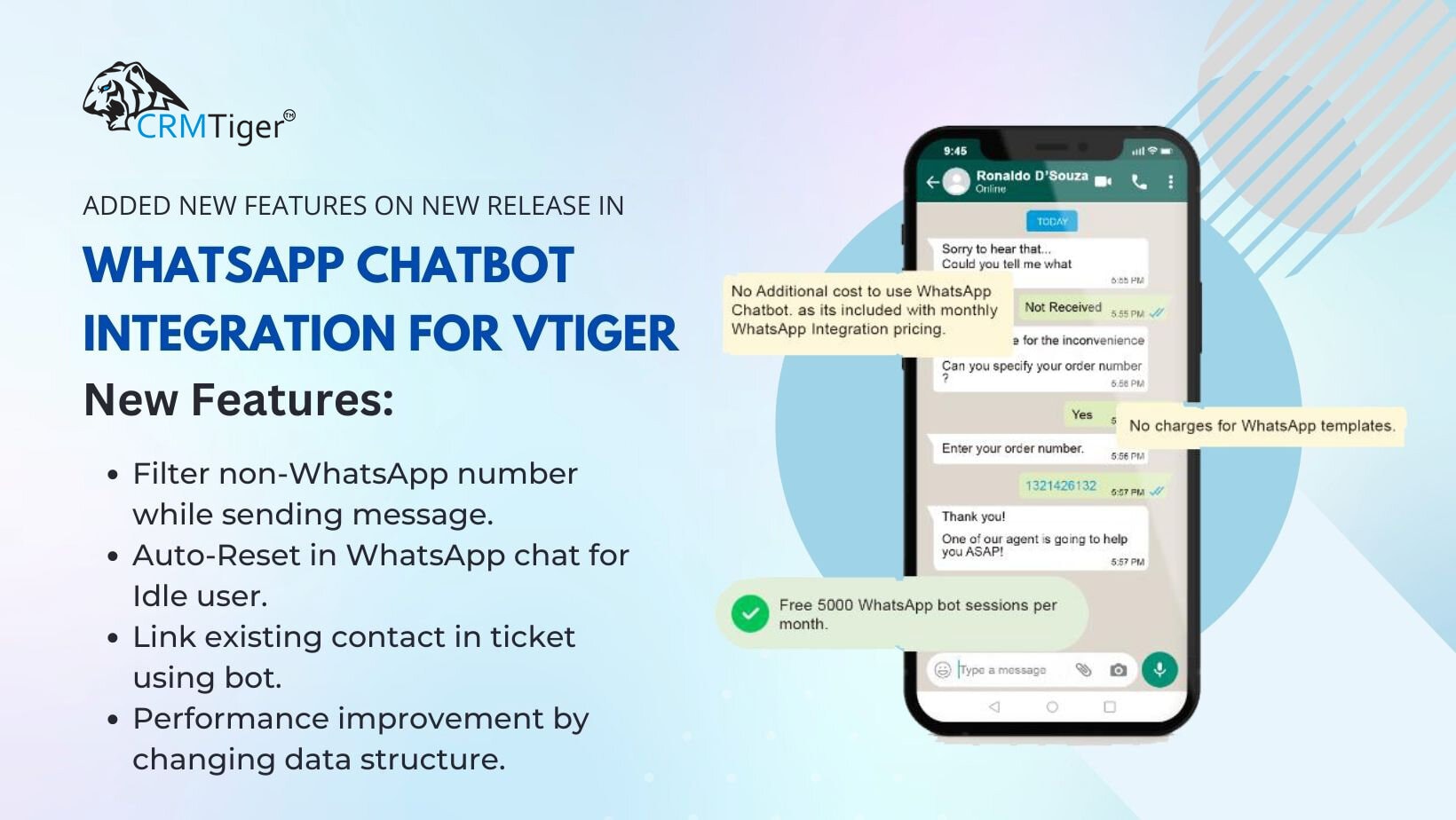
Greetings from the CRMTiger team and welcome to the new release of our WhatsApp chatbot integration for vTiger. It’s our pleasure to update you on the new features we added to WhatsApp Chatbot Integration.
Features:
- Filter non-WhatsApp number while sending message:
 Users can now easily find out which numbers are non-whatsapp numbers from the contact list with this filter.
Users can now easily find out which numbers are non-whatsapp numbers from the contact list with this filter.-
 Filter will display active and inactive numbers of whatsapp.
Filter will display active and inactive numbers of whatsapp.
- Auto-Reset in WhatsApp chat for Idle user:
 Users can set idle time in configuration so when customers don’t reply for that much time chat-bot will auto restart from the first question.
Users can set idle time in configuration so when customers don’t reply for that much time chat-bot will auto restart from the first question. This way it will be easier to manage the details and accuracy.
This way it will be easier to manage the details and accuracy. If there are multiple people in support then they can easily manage the customer’s queries.
If there are multiple people in support then they can easily manage the customer’s queries.
- Link existing contact in ticket using bot:
 Users can set configuration to any unique field like email or phone to link any new ticket to existing customers.
Users can set configuration to any unique field like email or phone to link any new ticket to existing customers.
- Performance improvement by changing data structure:
 Change WhatsApp message logs structure so it will not create problem while retrieving data
Change WhatsApp message logs structure so it will not create problem while retrieving data Divide WhatsApp to master and detail module level so when it’s needed WhatsApp Data in WhatsApp Timeline view it will retrieved data from WhatsApp master view only instead of filter on WhatsApp detail view records.
Divide WhatsApp to master and detail module level so when it’s needed WhatsApp Data in WhatsApp Timeline view it will retrieved data from WhatsApp master view only instead of filter on WhatsApp detail view records.
Hope you found this blog useful.
Please contact us on info@crmtiger.com if you needed further help from us.
Let us know if you needs more information on this

Do You Need More Information ?
For any further information / query regarding Technology, please email us at info@crmtiger.com
OR call us on +1 630 534 0223, Alternately you can request for information by filling up Contact Us

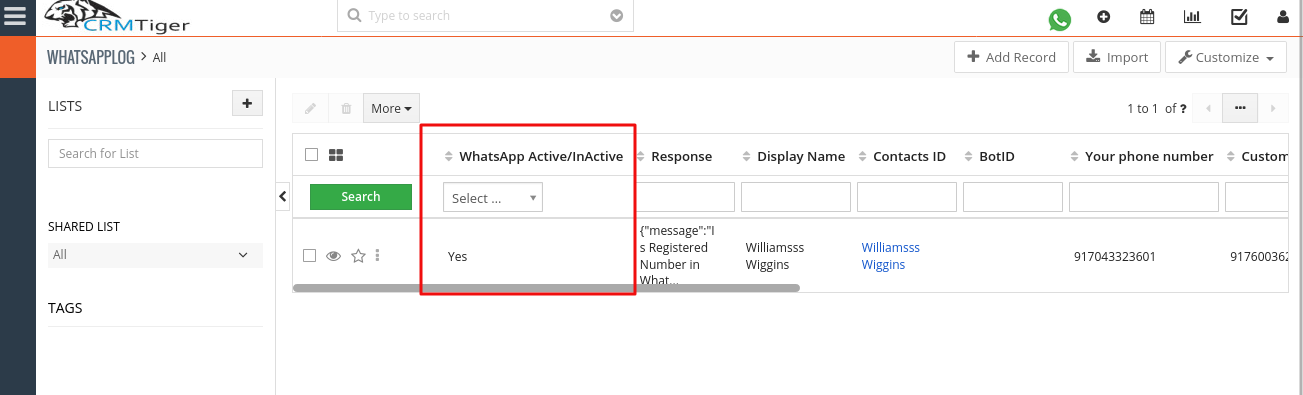
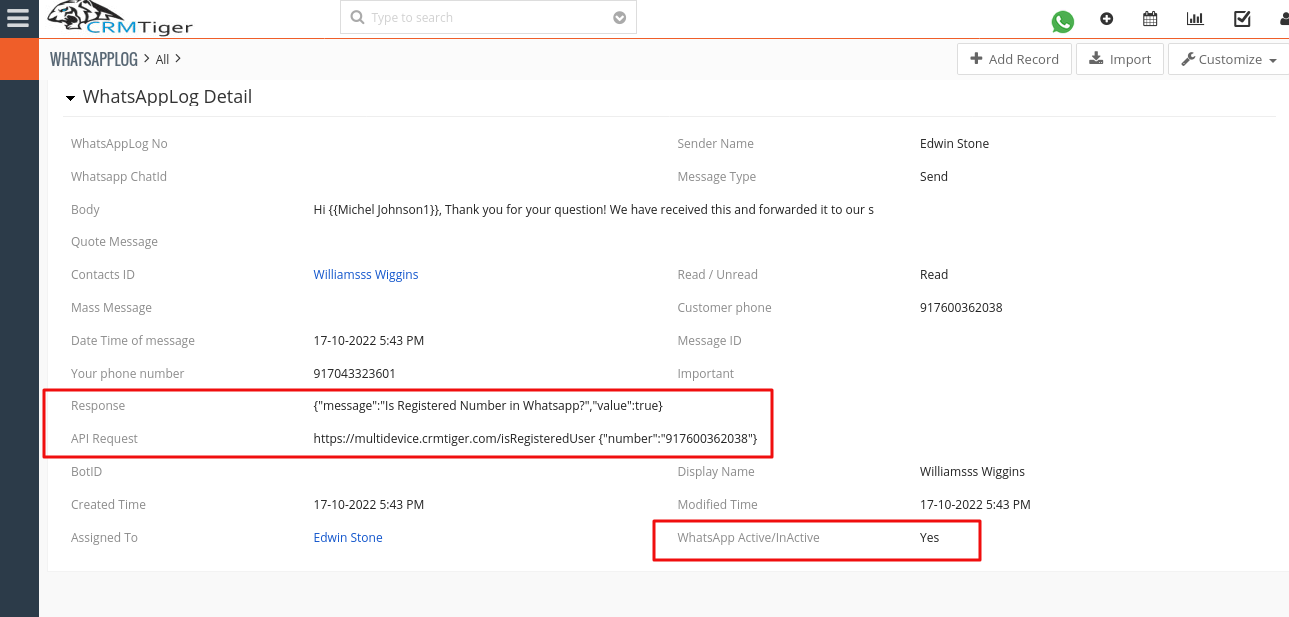
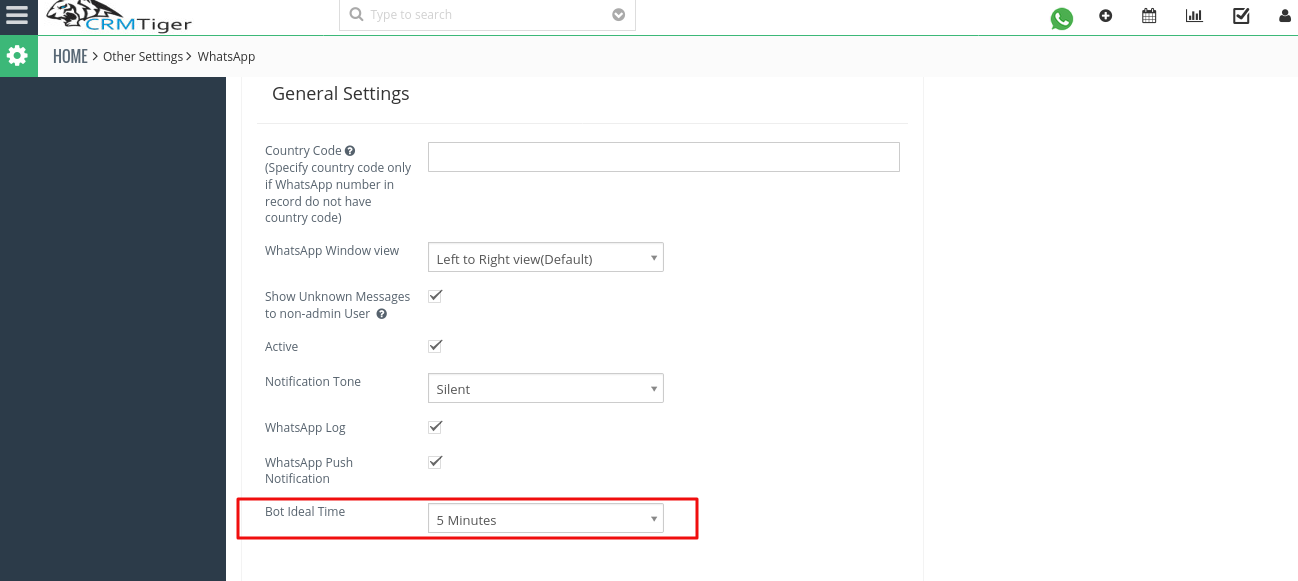
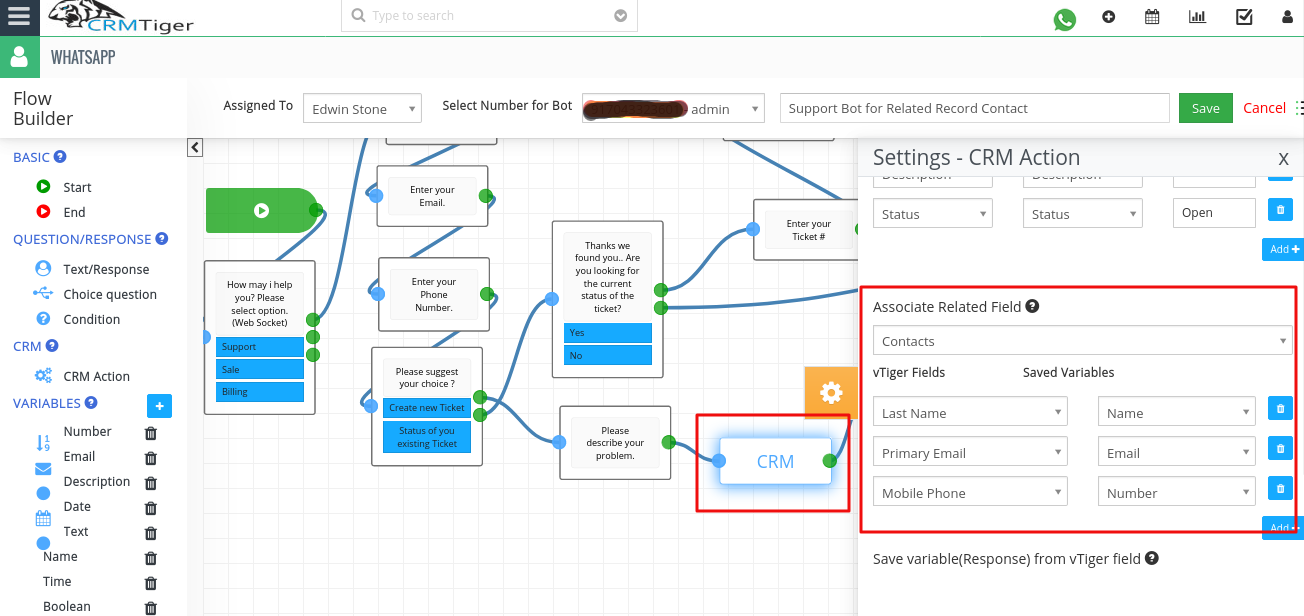
Leave a Reply