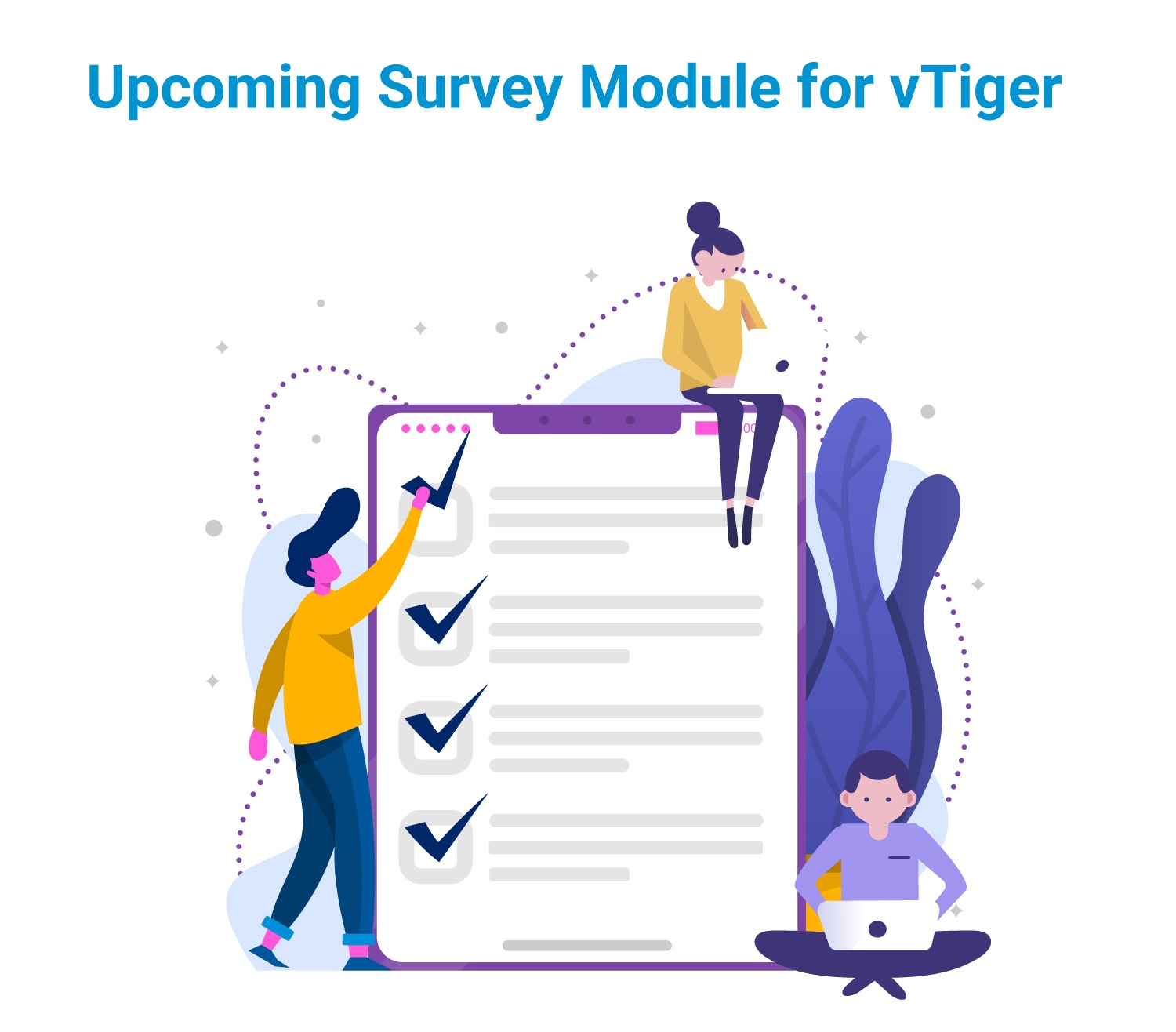
CRMTiger Survey extensions for vTiger are releasing soon.
The CRMTiger team has always focused on updating extensions in their extensions store.
Recently, the CRMTiger Team has worked on releasing upcoming extensions to help customers send surveys to verify customers’s satisfaction with various products or services offered by them.
There are two options in CRMTiger survey extensions.
- Survey Form – This is a campaign-based survey form to send to customers to get feedback.
A survey can be sent to a list of leads, contacts, or organization records. - Custom form – This is a form similar to a survey form, but it is manually attached to the record by the user. This is widely used in healthcare, real estate, loans, insurance, and other departments where each customer record has different types of forms.
View of Survey Module Selection:
How do surveys work?
The CRMTiger survey has many features, from the design survey to the survey report. From the dashboard of the survey, the user has the ability to manage all survey-related activity.
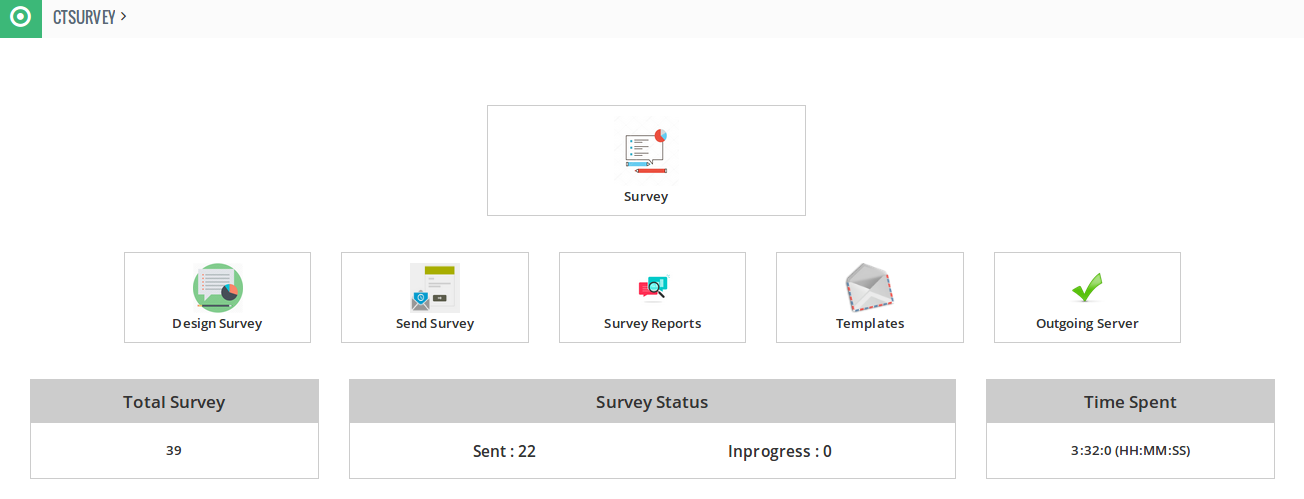

Survey list view:
Option to see the latest status of the survey, so the user can see what is happening with the ongoing survey as well as summary information of the completed survey.
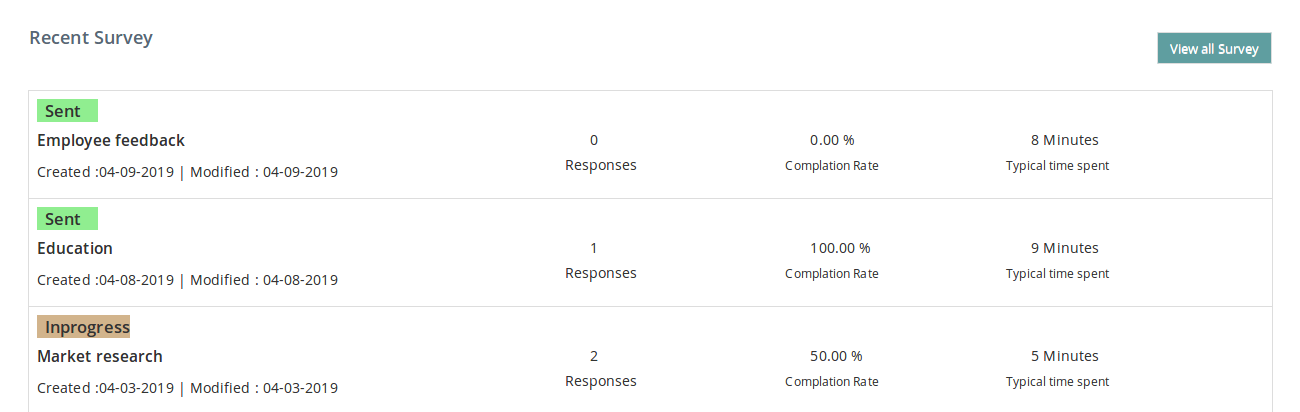
Step-based Survey Creation Form:
This step based on the user can create a survey. Each step has a different option related to the creation of a survey, as shown below.
1. Summary:
2. Design Survey:
3. Add Subscribers:
4. Preview Survey:
5. Setup Survey to Send an Email:
6. Survey Preview:
Survey View from the User:
When a survey is sent to a user through email, it will have a link in the email. When the user clicks on the link, it will display the survey as below, as designed in the Creation of Survey.
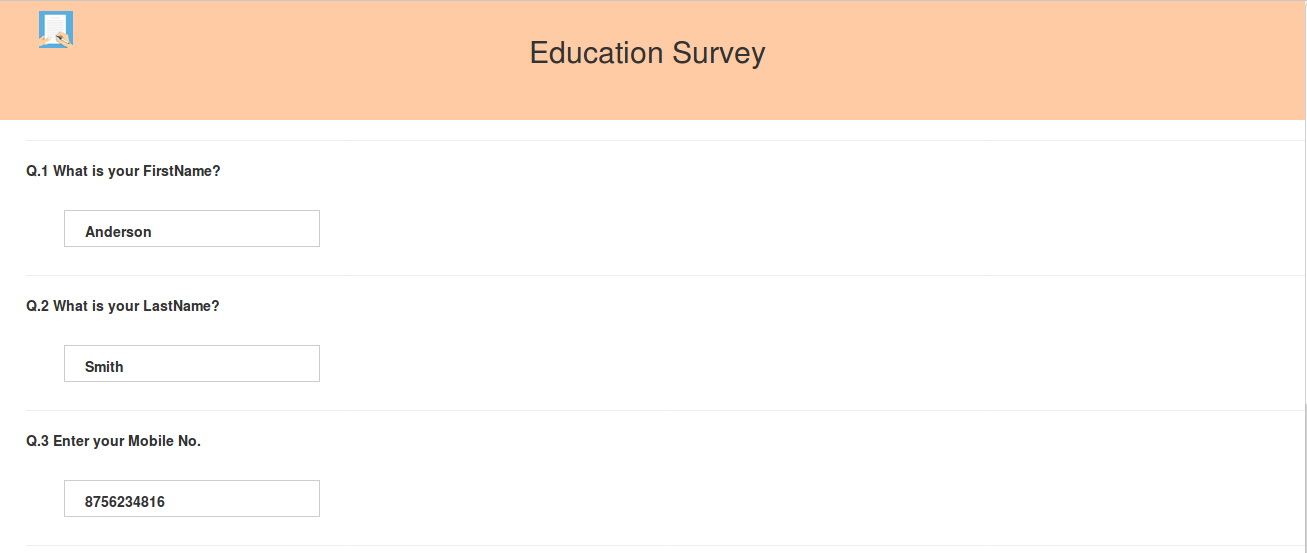
Survey Report:
The survey report will display a summary and detailed information about how many customers opened the survey, submitted answers to feedback questions, etc.
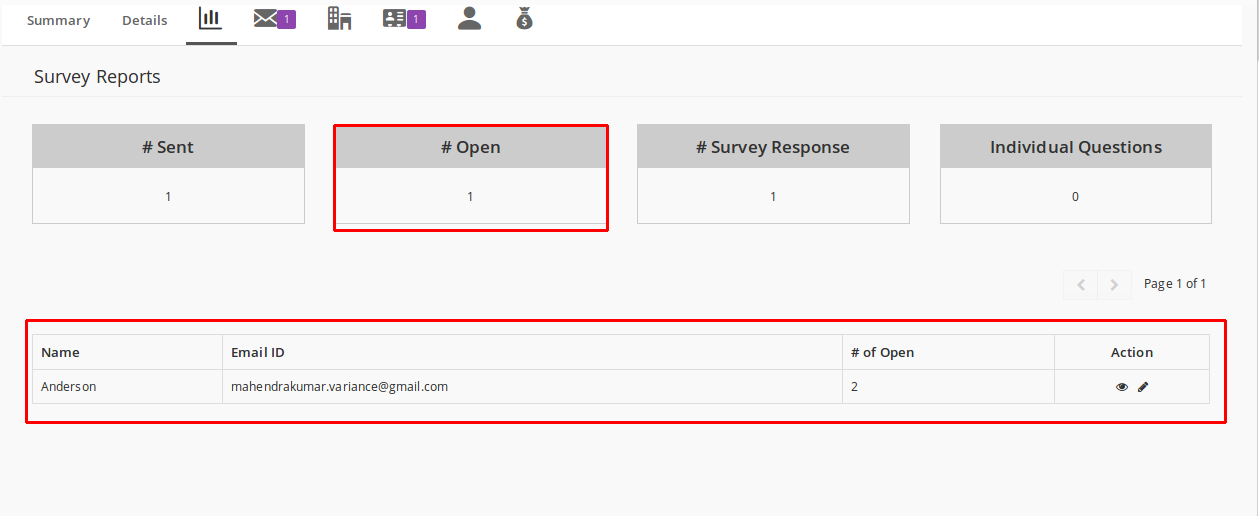
Feel free to contact us. We would be happy to assist you.
Hope you find this blog useful.
Please contact us at info@crmtiger.com if you need further help from us.
Do you need more information?
For any further information / queries regarding technology, please email us at info@crmtiger.com
OR call us at +1 630 861 8263. Alternately, you can request information by filling out the Contact Us form.

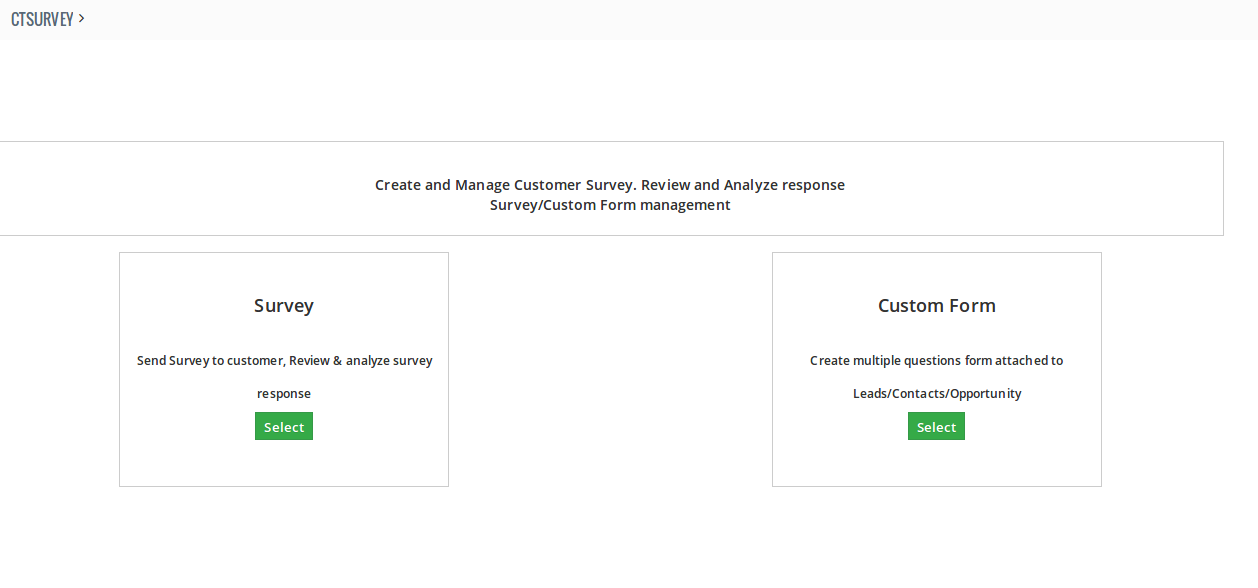
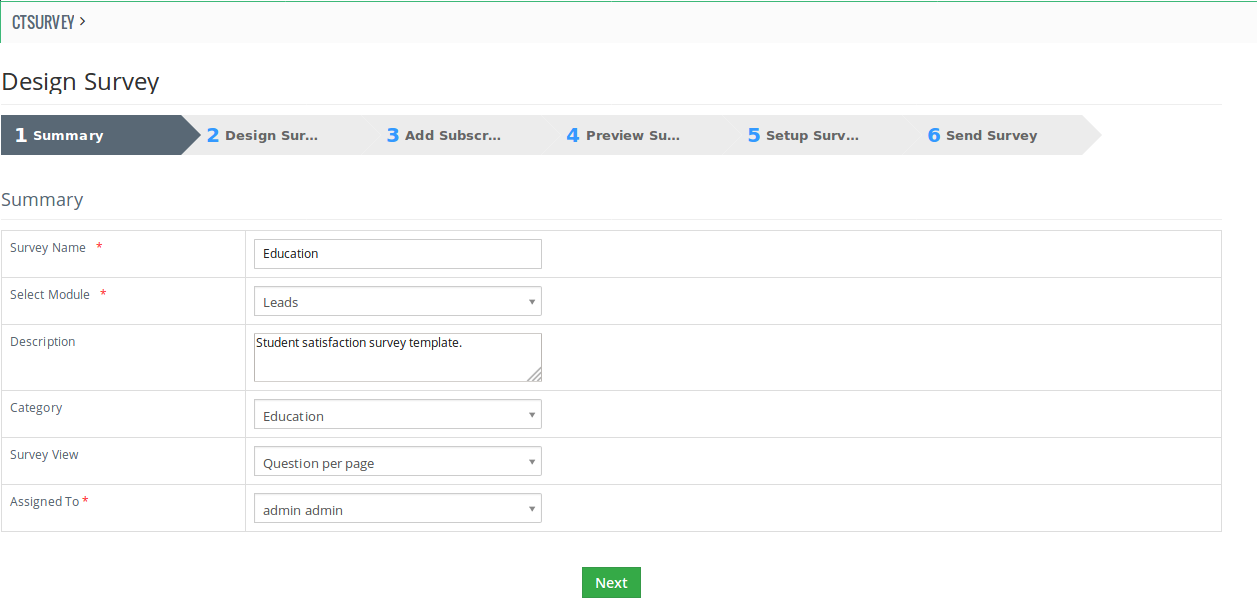
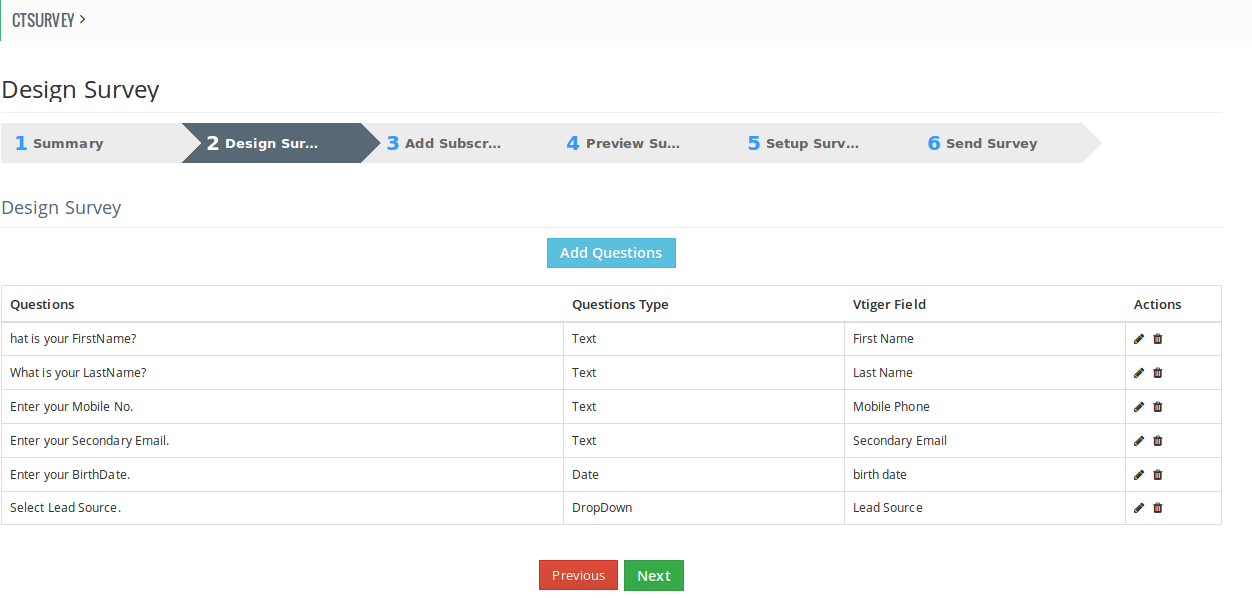
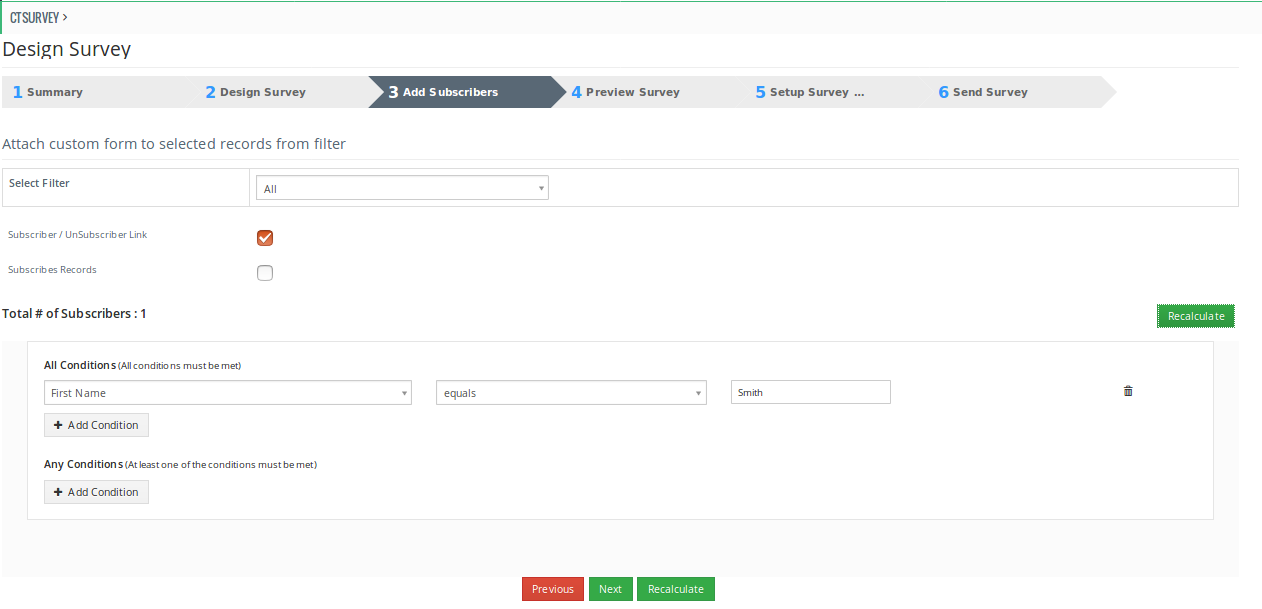
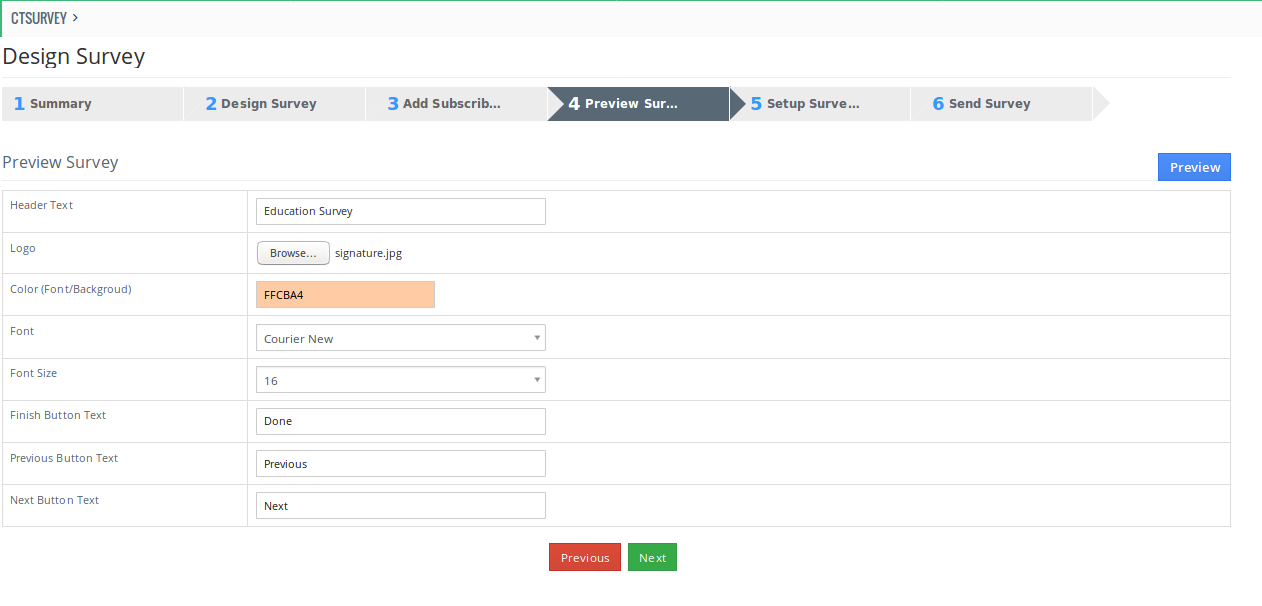
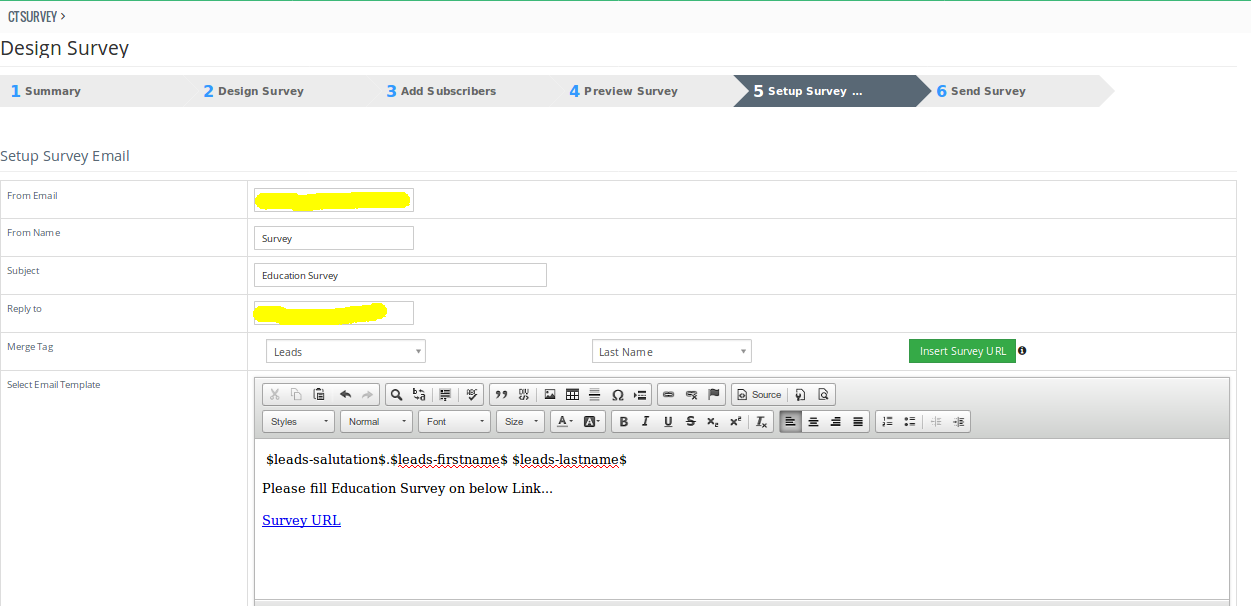
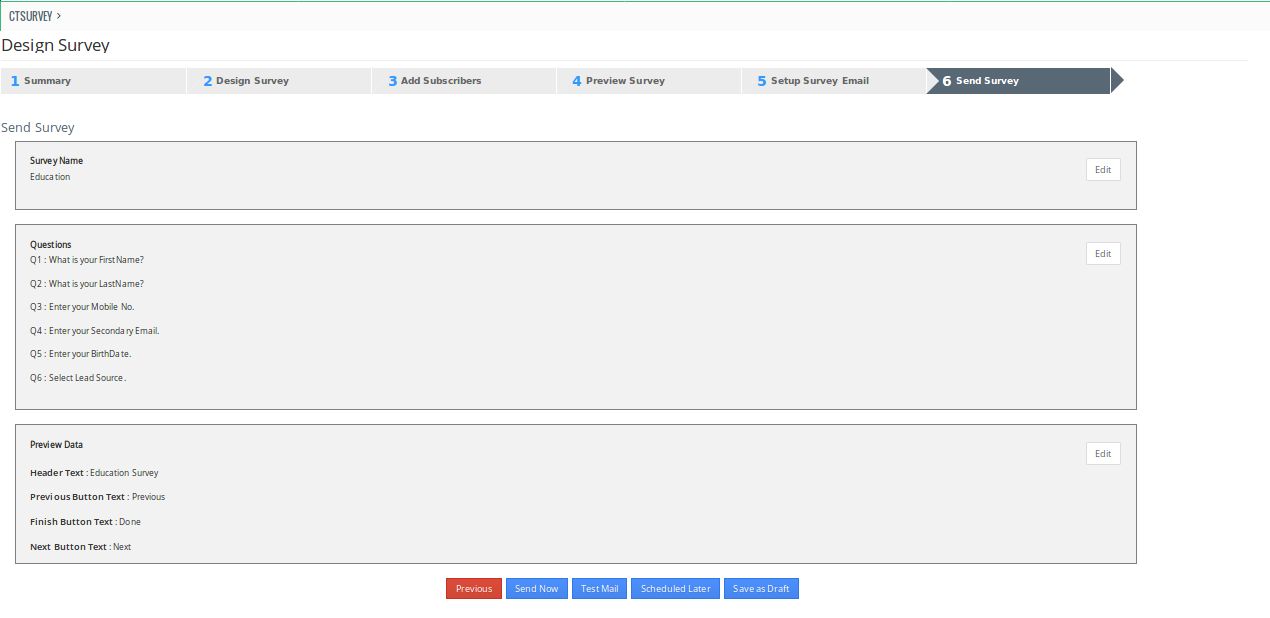
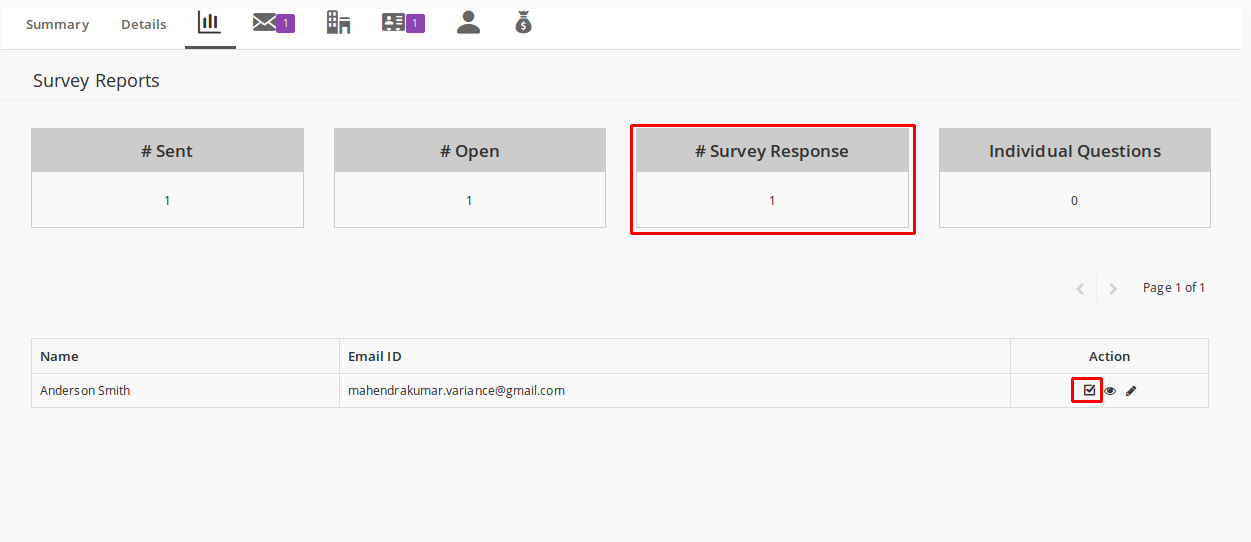
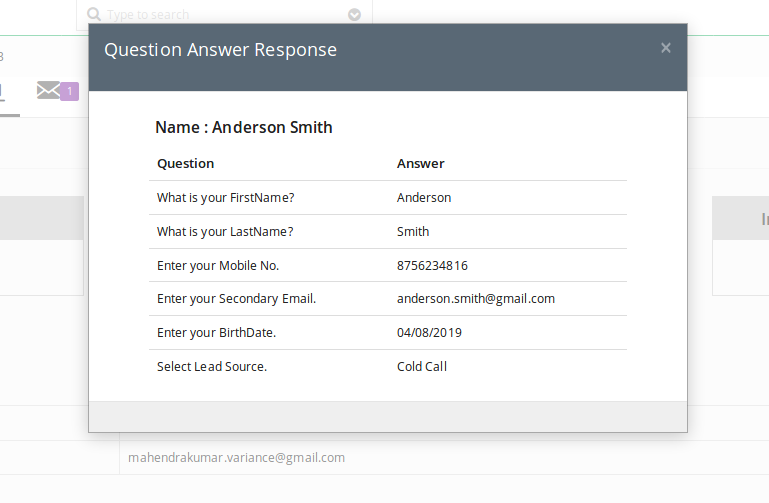
Leave a Reply